- Messages
- 5,092
- Reaction score
- 2,881
- Points
- 1,103
Hello everyone,
today I will release my first Black Ops 3 Mod Menu to the public! It is the first playable alpha version of this menu, so there are several bugs which I will fix by time!
It is the first playable alpha version of this menu, so there are several bugs which I will fix by time!  Be sure to report any big bugs or problems! Have fun!
Be sure to report any big bugs or problems! Have fun!
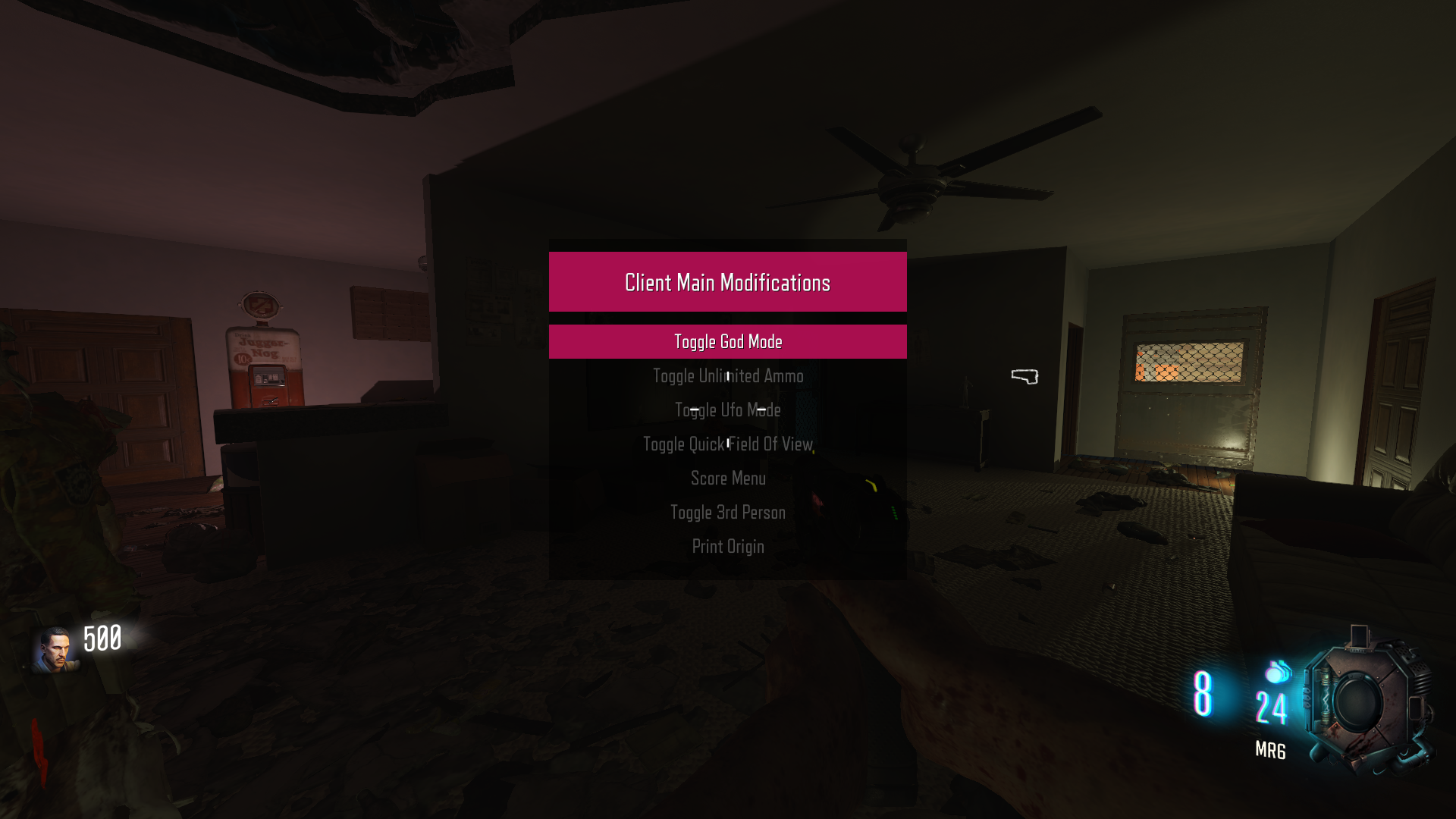
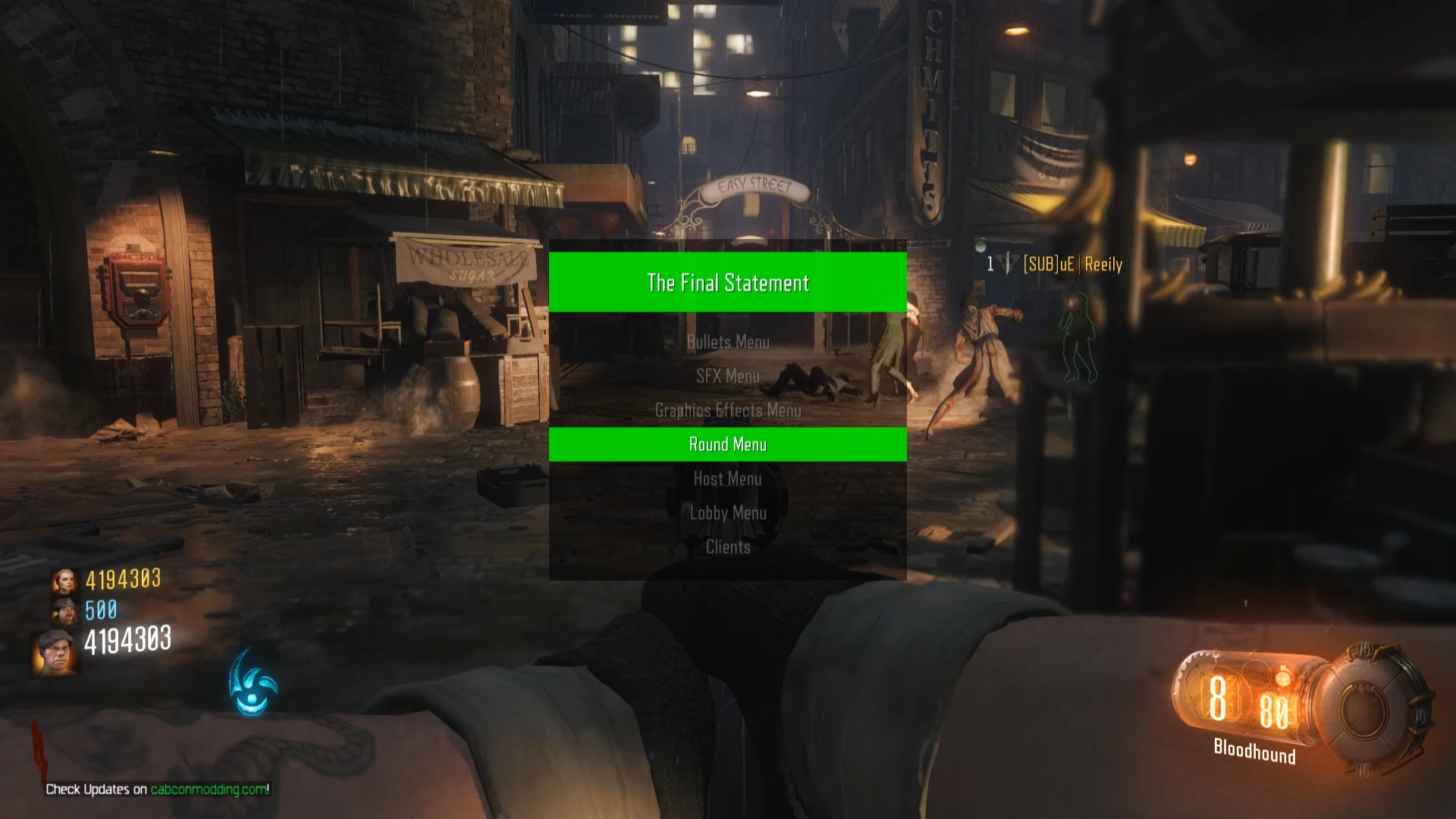


Q: How Can I install the Mod?
Q: On which maps Can I use the mod menu?
Shadows of Evil - Tested Work
The Giant - Tested Work
Der Eisendrache - Tested Work
Zetsubou No Shima - Tested Work
Gorod Krovi - Tested Work
Revelations - Tested Work
Q: Can I use the menu on custom zombie maps?
Yes, you can use the mod menu on the most custom zombie maps!
Q: Can I get banned for using it?
A: No, you can not get banned due this or any other GSC mods.
Q: Does the menu work on XBOX or PLAYSTATION?
A: No, unfortunately this menu only works on PC.
Q: The "Mods" Menu doesn't show up in the main menu. What should I do?
A: Please ensure to update your game to the newest version.
Q: I get an error what can I do?
A: Try change your game's language to english, or verify game cache!
Black Ops 3 Mod Crash Fix for "could not find zone: ***_zm_mod" | CabConModding
Happy Modding,

today I will release my first Black Ops 3 Mod Menu to the public!
Download
Alpha V1
CabConModding Server
Credits
CabCon - Creator of the menu
AoKMiKeY - Core system of the menu base
Testers
(@REEILYMods)
BrezelBub
Bugs
Alpha V1
CabConModding Server
Credits
CabCon - Creator of the menu
AoKMiKeY - Core system of the menu base
Testers
(@REEILYMods)
BrezelBub
Bugs
- Round Menu doesn't work anymore (try to fix with the next update)
-You can hear the menu sound from other players
-You can not shoot all Effects from the Bullet Menu
-Some Function aren't working correct!
There are issues everywhere! Be sure to report them!
-You can hear the menu sound from other players
-You can not shoot all Effects from the Bullet Menu
-Some Function aren't working correct!
There are issues everywhere! Be sure to report them!
Questions and Answers:Q: How Can I install the Mod?
- Go into your Black Ops 3 Directory.
- Create a folder called: 'mods'
- Download the file from CabConModding Server or Uploaded.
- Place the folder from the file (you need to unpack the file) in the 'mods' folder.
- Start the game and select the mod from the main menu!
- Have fun!
Q: On which maps Can I use the mod menu?
Shadows of Evil - Tested Work
The Giant - Tested Work
Der Eisendrache - Tested Work
Zetsubou No Shima - Tested Work
Gorod Krovi - Tested Work
Revelations - Tested Work
Q: Can I use the menu on custom zombie maps?
Yes, you can use the mod menu on the most custom zombie maps!
Q: Can I get banned for using it?
A: No, you can not get banned due this or any other GSC mods.
Q: Does the menu work on XBOX or PLAYSTATION?
A: No, unfortunately this menu only works on PC.
Q: The "Mods" Menu doesn't show up in the main menu. What should I do?
A: Please ensure to update your game to the newest version.
Q: I get an error what can I do?
A: Try change your game's language to english, or verify game cache!
Black Ops 3 Mod Crash Fix for "could not find zone: ***_zm_mod" | CabConModding
Happy Modding,
Attachments
Last edited: