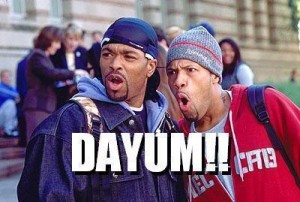S
SeriousHD-
Guest
UPDATE 3
Alright, so if you are coming into this thread ready to complain and say "Why do we need ANOTHER gsc injector?!" stop and read.
- TIP Format makes having multiple GSC files easy to destribute
- NTIP Format allows you to upload it and the TIP for your GSC and have all clients who originally downloaded the NTIP to get your updates without redownloading.
- Allows you to Un-inject and reset script parse tree if needed
- GSC utility has built in rank fix and developer script
Here is a video with a tutorial on how to use it:
Here is a text tutorial on TIP and NTIP:
To create a TIP:
1. Select a folder with maps/mp/ as the prefix, fill out fields and create.
To create a new NTIP:
1. Create a TIP for your GSC project
2. Upload the TIP to Mediafire
3: Copy the link and paste into the 'update URL' field.
4: Type None in the NTIP Url box, finish remaining fields, and press create.
5: Upload NTIP to Mediafire and copy the download link
6: Paste the link into the NTIP URL box and click create
7: Replace the NTIP uploaded to Mediafire
8: To distribute to clients, simply link them to the NTIP and have them import it using the NTIP Manager
To Update a NTIP:
1: Upload the TIP to Mediafire
2: Copy the download link
3: Click Edit NTIP in Terminus, and load the old NTIP
4: Change the Update Link to the copied link
5: Change the Version to a new version number (You must change this for the update to happen!)
6: Change the changelog as needed
7: Click Create NTIP and Replace the old NTIP with the new one on Mediafire
8: All clients who downloaded the original NTIP will get the new update when starting Terminus
Upload an NTIP to the Server:
1: Create and upload an NTIP
2: Get the link to your NTIP and paste it in the link section in the Uploader section
3: Fill out remaining info and upload
4: Update list and verify that your file exists. It may take a few minutes to show.
5: All users of the tool may now view your project. Enjoy.
Troubleshooting issues with the tool:
1: Make sure you run the tool as administrator
2: Make sure PRodg connection is possible FIRST. If not, restart your console or PC.
3: If you get a null reference exception when injecting, re-connect
4: If the tool freezes when connecting, it is because the firewall isnt allowing the tool through the network or another issue may exist with the connection API / Console. Please note: The connection method is the same in this tool as with almost all other tools, so if there is an issue it is most likely an issue with your computer or the console. Many people have reported successfully operation so i now assume the tool is perfectly functional.
PC Support: Im not planning on PC support until i have the proper offsets and methods. Sorry for the inconvenience.
Update Log:
1: NTIP Creation now validates to prevent accidental uploads / errors.
2: Server Upload now has extra validation to prevent mishandled CFG being uploaded.
3: Removed 2 buttons that were defective.
4: Added an upgraded GSC Compiler that allows anim trees and fixed unreferenced localized variables as well as an attempt at fixing devblocks.
5: Application now automatically detects updates
6: Tab names where changed for easier access
If you like this tool, let me know, and as always, Enjoy.
(Version 3)
Alright, so if you are coming into this thread ready to complain and say "Why do we need ANOTHER gsc injector?!" stop and read.
What is terminus?
Terminus is a GSC Manager for Black ops II that includes a GSC Injector, Native package file for sharing, and an auto-update feature to make updating your projects and distributing to people easy.Features
- No injection limit on PS3 (Allows TCM and Anarchy Injection, large files, etc)- TIP Format makes having multiple GSC files easy to destribute
- NTIP Format allows you to upload it and the TIP for your GSC and have all clients who originally downloaded the NTIP to get your updates without redownloading.
- Allows you to Un-inject and reset script parse tree if needed
- GSC utility has built in rank fix and developer script
Here is a video with a tutorial on how to use it:
Here is a text tutorial on TIP and NTIP:
To create a TIP:
1. Select a folder with maps/mp/ as the prefix, fill out fields and create.
To create a new NTIP:
1. Create a TIP for your GSC project
2. Upload the TIP to Mediafire
3: Copy the link and paste into the 'update URL' field.
4: Type None in the NTIP Url box, finish remaining fields, and press create.
5: Upload NTIP to Mediafire and copy the download link
6: Paste the link into the NTIP URL box and click create
7: Replace the NTIP uploaded to Mediafire
8: To distribute to clients, simply link them to the NTIP and have them import it using the NTIP Manager
To Update a NTIP:
1: Upload the TIP to Mediafire
2: Copy the download link
3: Click Edit NTIP in Terminus, and load the old NTIP
4: Change the Update Link to the copied link
5: Change the Version to a new version number (You must change this for the update to happen!)
6: Change the changelog as needed
7: Click Create NTIP and Replace the old NTIP with the new one on Mediafire
8: All clients who downloaded the original NTIP will get the new update when starting Terminus
Upload an NTIP to the Server:
1: Create and upload an NTIP
2: Get the link to your NTIP and paste it in the link section in the Uploader section
3: Fill out remaining info and upload
4: Update list and verify that your file exists. It may take a few minutes to show.
5: All users of the tool may now view your project. Enjoy.
Troubleshooting issues with the tool:
1: Make sure you run the tool as administrator
2: Make sure PRodg connection is possible FIRST. If not, restart your console or PC.
3: If you get a null reference exception when injecting, re-connect
4: If the tool freezes when connecting, it is because the firewall isnt allowing the tool through the network or another issue may exist with the connection API / Console. Please note: The connection method is the same in this tool as with almost all other tools, so if there is an issue it is most likely an issue with your computer or the console. Many people have reported successfully operation so i now assume the tool is perfectly functional.
PC Support: Im not planning on PC support until i have the proper offsets and methods. Sorry for the inconvenience.
Update Log:
1: NTIP Creation now validates to prevent accidental uploads / errors.
2: Server Upload now has extra validation to prevent mishandled CFG being uploaded.
3: Removed 2 buttons that were defective.
4: Added an upgraded GSC Compiler that allows anim trees and fixed unreferenced localized variables as well as an attempt at fixing devblocks.
5: Application now automatically detects updates
6: Tab names where changed for easier access
Closure
Hopefully you find this helpful. I personally will be using this for all future projects, as it makes updating quick and easy. If you find any bugs or have any trouble, check the comments first for an answer and if no one else has answered the issue, let me know and i will try to help.If you like this tool, let me know, and as always, Enjoy.
(Version 3)
Credits
DTX12 and the Compiler Crew ~ Compiler
Sygnus ~ GSC Info retriever
ImYouViolateMe ~ PC help and server reccomendation
Extinct ~ I dont remember but i know he helped
TrynCatchMe ~ Support and Idea for Net based updating
Gentle and Matt ~ Beta testing
Liam ~ Dank
SeriousHD- ~ Creation of tool
DTX12 and the Compiler Crew ~ Compiler
Sygnus ~ GSC Info retriever
ImYouViolateMe ~ PC help and server reccomendation
Extinct ~ I dont remember but i know he helped
TrynCatchMe ~ Support and Idea for Net based updating
Gentle and Matt ~ Beta testing
Liam ~ Dank
SeriousHD- ~ Creation of tool
Last edited: