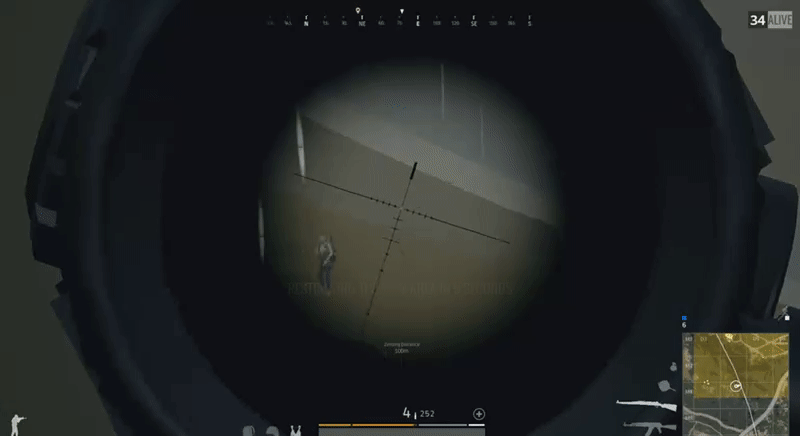Marc Swinther
Insane-Known Member
- Messages
- 177
- Reaction score
- 71
- Points
- 388
I am not responsible for any bans you may receive for using this.
So far nobody has been banned for the time being of what I know.
Instructions:
-Go to this window file path: C:\Users\[UserName]\AppData\Local\TslGame\Saved\Config\WindowsNoEdito r
-Open up Engine.ini
-Hit enter after your last line to create a space.
-Paste in code on new empty line:
-Save it.
-Right-click > Properties. Tick the read-only text box.
-Apply.
This pretty much lowers the quality settings past the lowest you can have in the game settings.
(Makes everything looks smooth but playdough-ish looking.)
Since the quality is lowered so much, rendering takes a lot less, resulting in only rendering what's in front of you and close enough. Everything out afar won't be seen. i.e. trees, cars, grass, fences, other wall obstacles. (Only when you can zoom in close enough they'll reappear)
In other words, it's really useful to spot people running around.
(Take the 1st picture as my example)
PROS:
-Clears out grass, trees, fences, obstacles, rocks, etc.
-Helps improve FPS BOOST, (I got an extra +20 from this) for gameplay
-Easier to spot enemies hiding or running afar
CONS:
-More playdough-ish looking
-Obstacles and grass/trees/bushes/fences won't be seen until up close in range to you.
-CROSSHAIR DOT WILL BE GONE FOR THE FOLLOWING SCOPES:
-Red Dot
-4x
(Have not tried 2x nor 15x, if someone could, let me know.)
8x & Holographic works perfectly fine.
Here are some examples of glitches that may happen while you are playing.


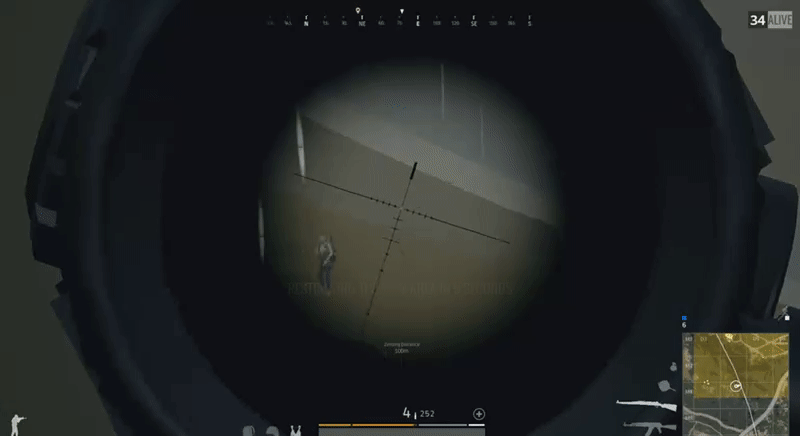
So far nobody has been banned for the time being of what I know.
Instructions:
-Go to this window file path: C:\Users\[UserName]\AppData\Local\TslGame\Saved\Config\WindowsNoEdito r
-Open up Engine.ini
-Hit enter after your last line to create a space.
-Paste in code on new empty line:
[/script/engine.renderersettings]
r.MipMapLODBias=15
foliage.OnlyLOD=0
-Save it.
-Right-click > Properties. Tick the read-only text box.
-Apply.
This pretty much lowers the quality settings past the lowest you can have in the game settings.
(Makes everything looks smooth but playdough-ish looking.)
Since the quality is lowered so much, rendering takes a lot less, resulting in only rendering what's in front of you and close enough. Everything out afar won't be seen. i.e. trees, cars, grass, fences, other wall obstacles. (Only when you can zoom in close enough they'll reappear)
In other words, it's really useful to spot people running around.
(Take the 1st picture as my example)
PROS:
-Clears out grass, trees, fences, obstacles, rocks, etc.
-Helps improve FPS BOOST, (I got an extra +20 from this) for gameplay
-Easier to spot enemies hiding or running afar
CONS:
-More playdough-ish looking
-Obstacles and grass/trees/bushes/fences won't be seen until up close in range to you.
-CROSSHAIR DOT WILL BE GONE FOR THE FOLLOWING SCOPES:
-Red Dot
-4x
(Have not tried 2x nor 15x, if someone could, let me know.)
8x & Holographic works perfectly fine.
Here are some examples of glitches that may happen while you are playing.