patotu
Veteran
- Messages
- 219
- Reaction score
- 128
- Points
- 828
Beetlejuice Zombies
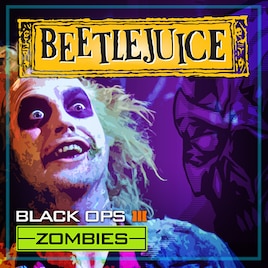



How to install?
Steam
Select Steam Workshop under Download
No Steam
- Download the file .rar file.
- Unzip the .rar file.
- Place the folder from the .rar file in: Call of Duty Black Ops III\usermaps
- Start the game and select the map from the map menu in the zombie mode
Better tutorial: Tutorial - How to use custom zombie maps manually without steam? | CabConModding
Features
YOUALWAYSWIN ZOMBIES PRESENTS,
BEETLEJUICE ZOMBIES!
MAP FEATURES:
- Zombie Counter
- Quick Revive, Juggernog, Speed Cola, Double Tap, Widow's Wine Perks & Electric Cherry.
- Lots of Eye Candy - Carefully placed lighting and FX
- Multiple zones that can be opened in a variety of ways
- "Buyable Ending" for those that enjoy an endgame in Zombies
- Perk Limit Removed
- No Dog Rounds
Credits
Download
Steam Workshop
Google Drive
~Enjoy!?
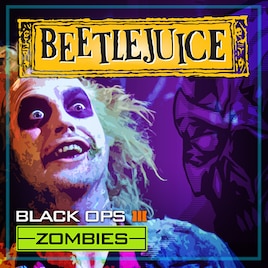



How to install?
Steam
Select Steam Workshop under Download
No Steam
- Download the file .rar file.
- Unzip the .rar file.
- Place the folder from the .rar file in: Call of Duty Black Ops III\usermaps
- Start the game and select the map from the map menu in the zombie mode
Better tutorial: Tutorial - How to use custom zombie maps manually without steam? | CabConModding
Features
YOUALWAYSWIN ZOMBIES PRESENTS,
BEETLEJUICE ZOMBIES!
MAP FEATURES:
- Zombie Counter
- Quick Revive, Juggernog, Speed Cola, Double Tap, Widow's Wine Perks & Electric Cherry.
- Lots of Eye Candy - Carefully placed lighting and FX
- Multiple zones that can be opened in a variety of ways
- "Buyable Ending" for those that enjoy an endgame in Zombies
- Perk Limit Removed
- No Dog Rounds
Credits
Download
Steam Workshop
Google Drive
~Enjoy!?