patotu
Veteran
- Messages
- 219
- Reaction score
- 128
- Points
- 828
Spongebob: Inferno Island
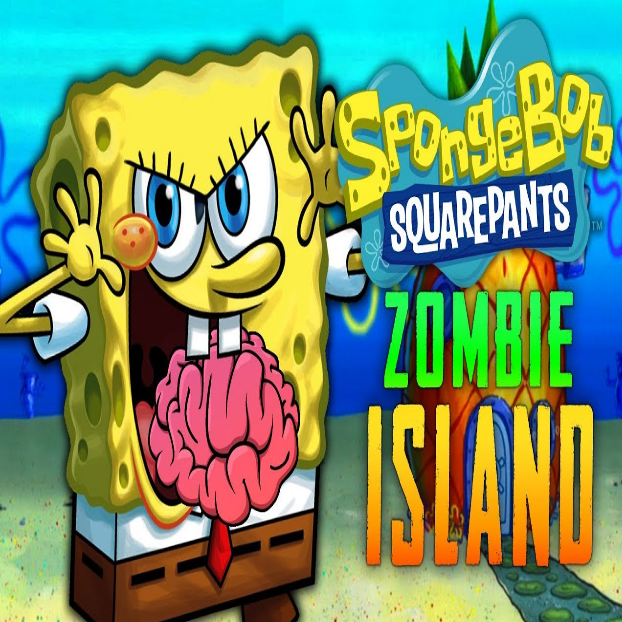
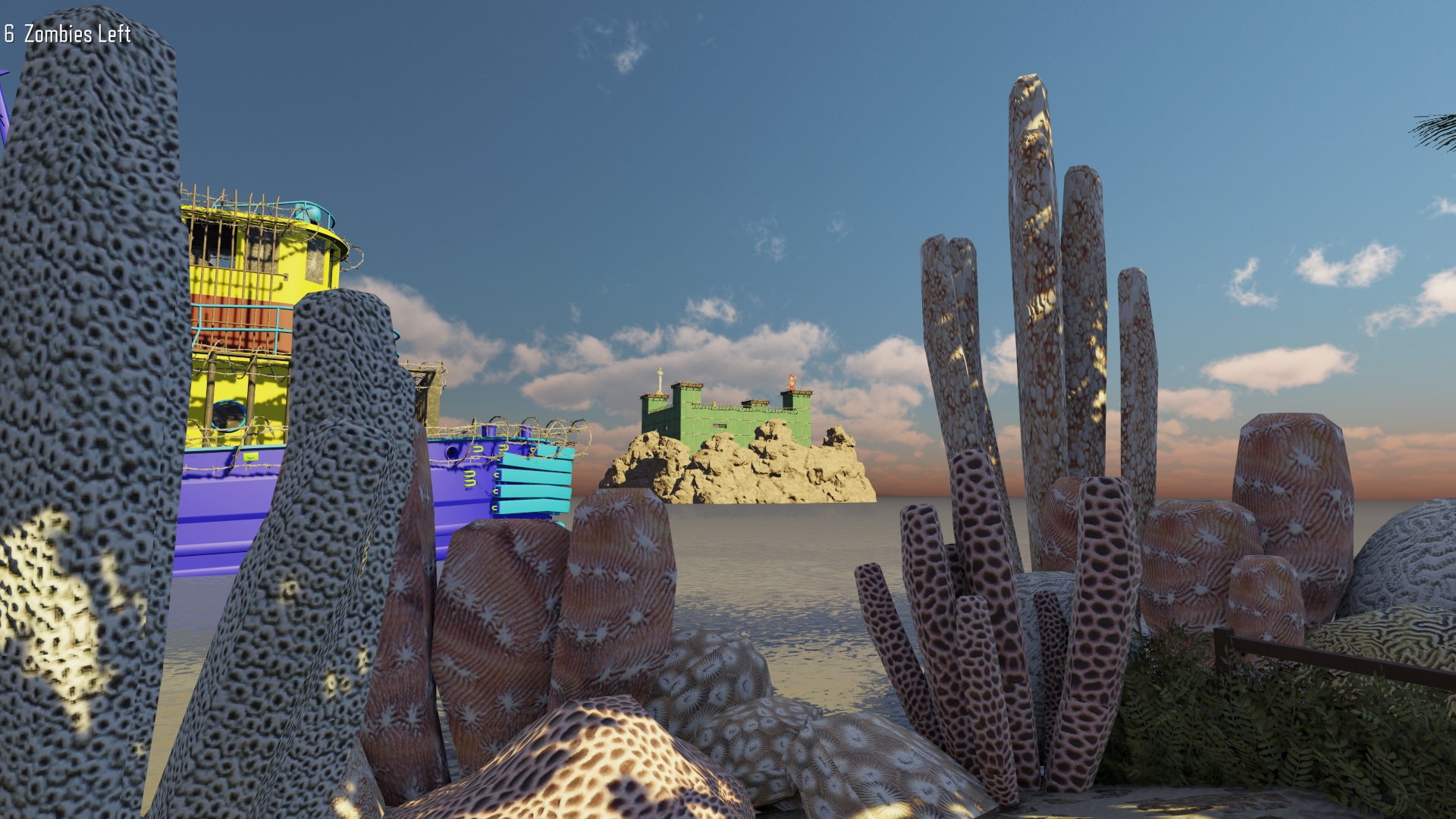
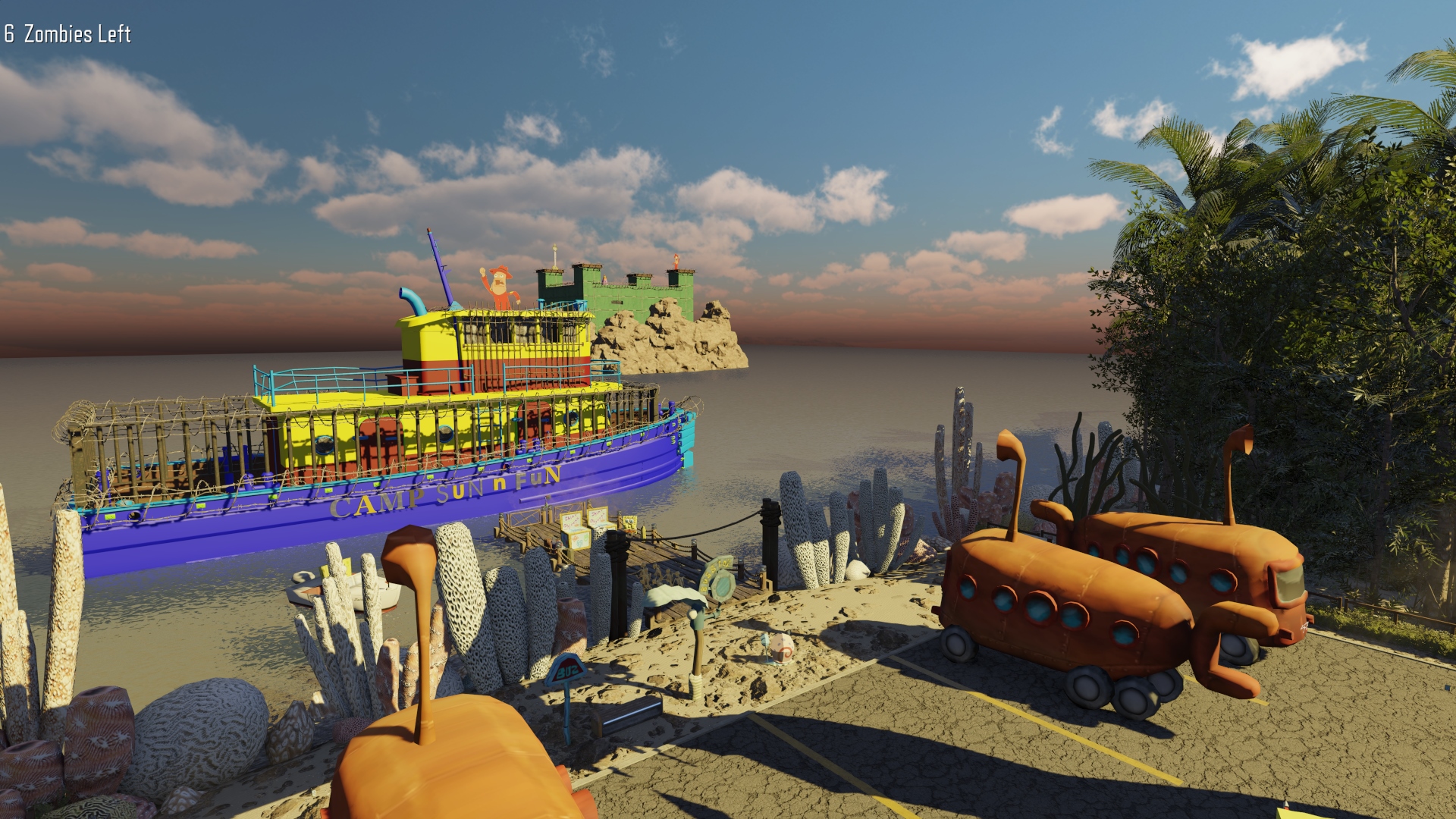

How to install?
Steam
Select Steam Workshop under Download
No Steam
- Download the file .rar file.
- Unzip the .rar file.
- Place the folder from the .rar file in: Call of Duty Black Ops III\usermaps
- Start the game and select the map from the map menu in the zombie mode
Better tutorial: Tutorial - How to use custom zombie maps manually without steam? | CabConModding
Features
YOUALWAYSWIN ZOMBIES PRESENT:
Spongebob: Inferno Island
- Spongebob Themed!
- Custom models and sounds
- "Buyable Ending"
- 12 Perk Limit
- Lots of custom perks and weapons
Credits
Download
Steam Workshop
Google Drive
~Enjoy!?
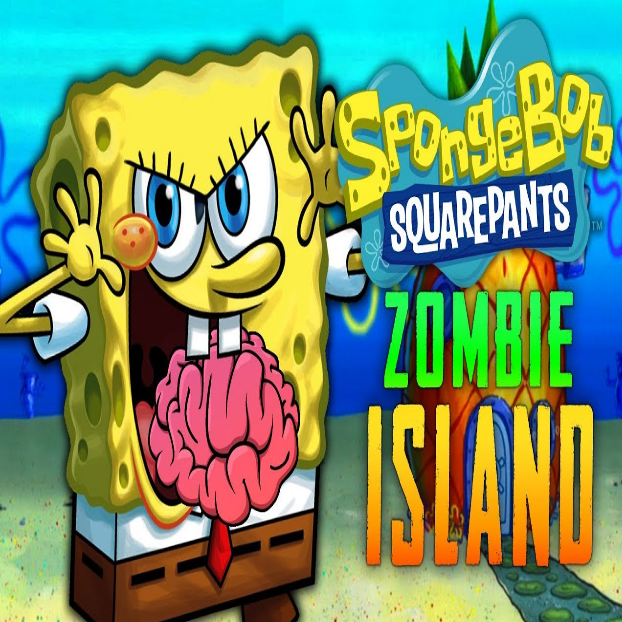
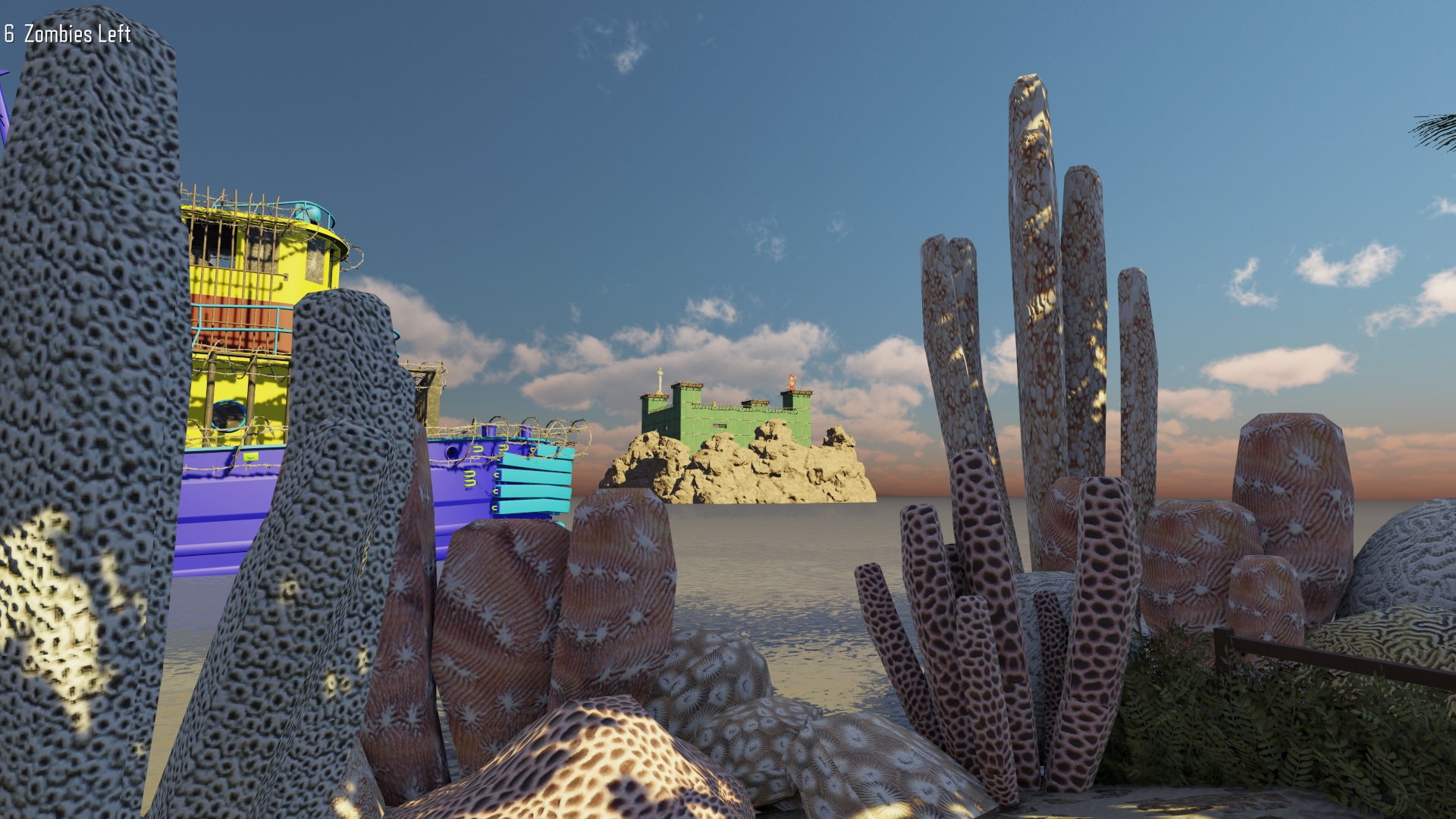
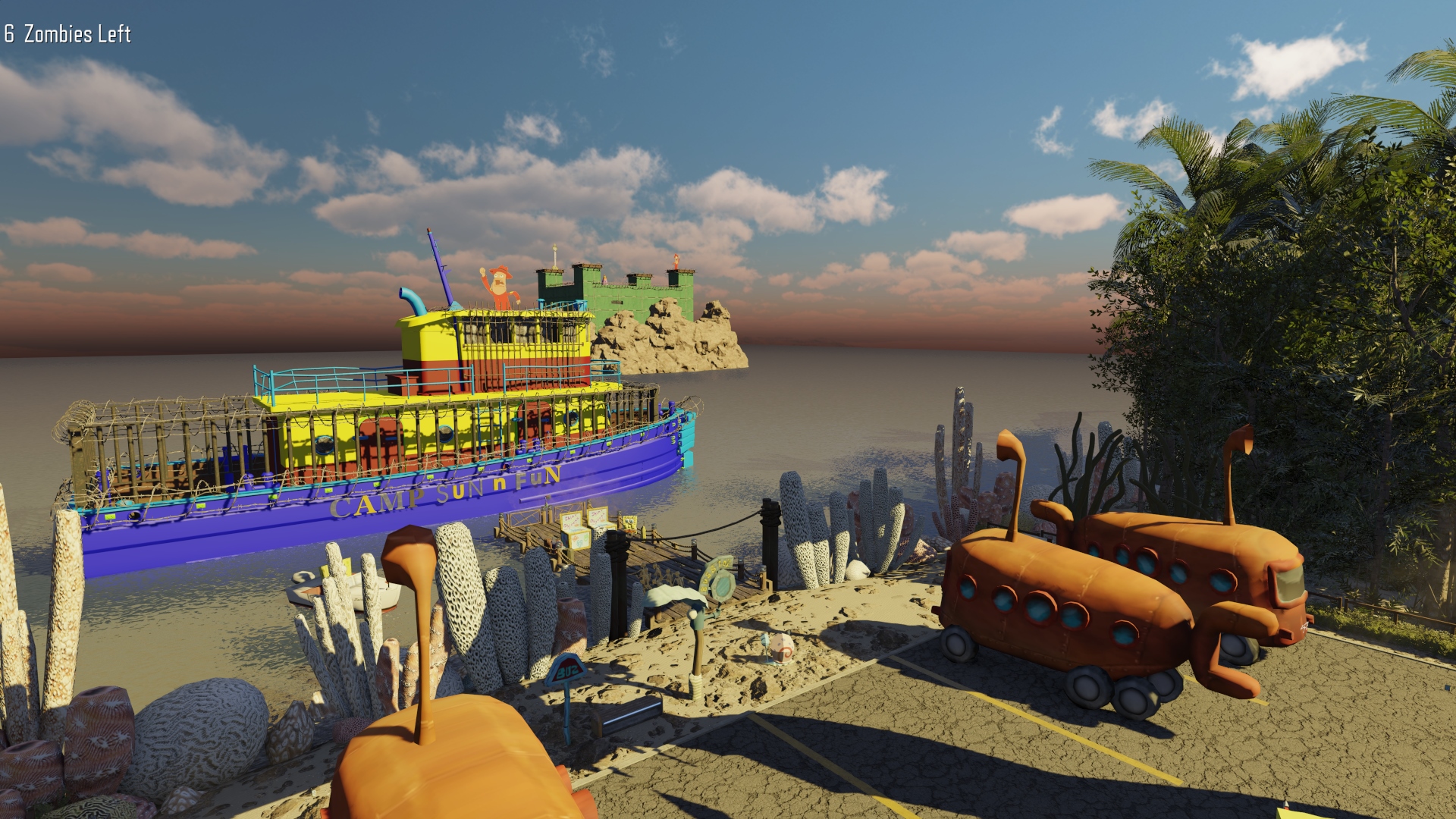

How to install?
Steam
Select Steam Workshop under Download
No Steam
- Download the file .rar file.
- Unzip the .rar file.
- Place the folder from the .rar file in: Call of Duty Black Ops III\usermaps
- Start the game and select the map from the map menu in the zombie mode
Better tutorial: Tutorial - How to use custom zombie maps manually without steam? | CabConModding
Features
YOUALWAYSWIN ZOMBIES PRESENT:
Spongebob: Inferno Island
- Spongebob Themed!
- Custom models and sounds
- "Buyable Ending"
- 12 Perk Limit
- Lots of custom perks and weapons
Credits
Download
Steam Workshop
Google Drive
~Enjoy!?
Last edited: