Joeyyyy
Well-Known Member
- Messages
- 103
- Reaction score
- 87
- Points
- 228
Terminal
Bringing back the Classics! 
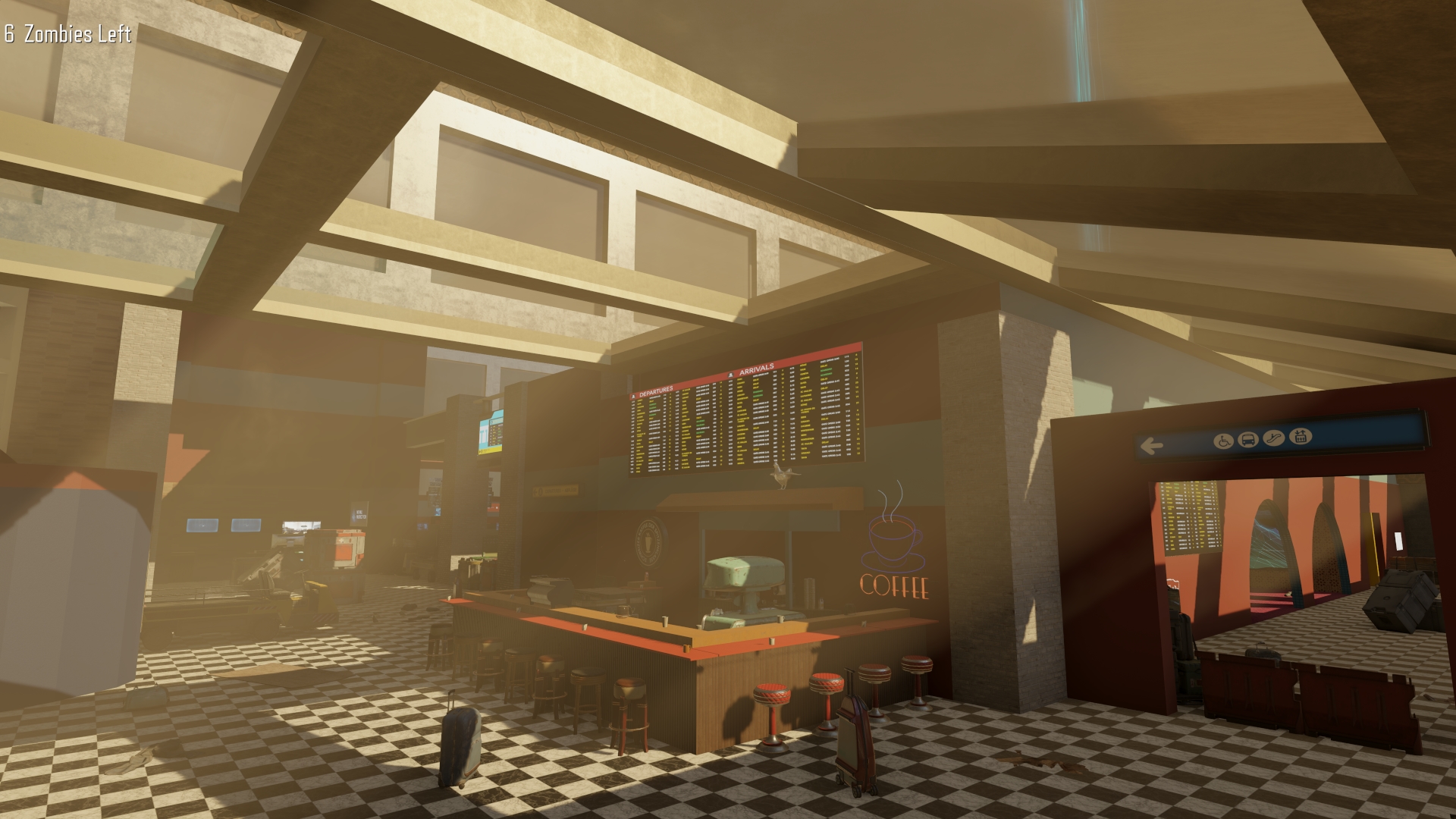
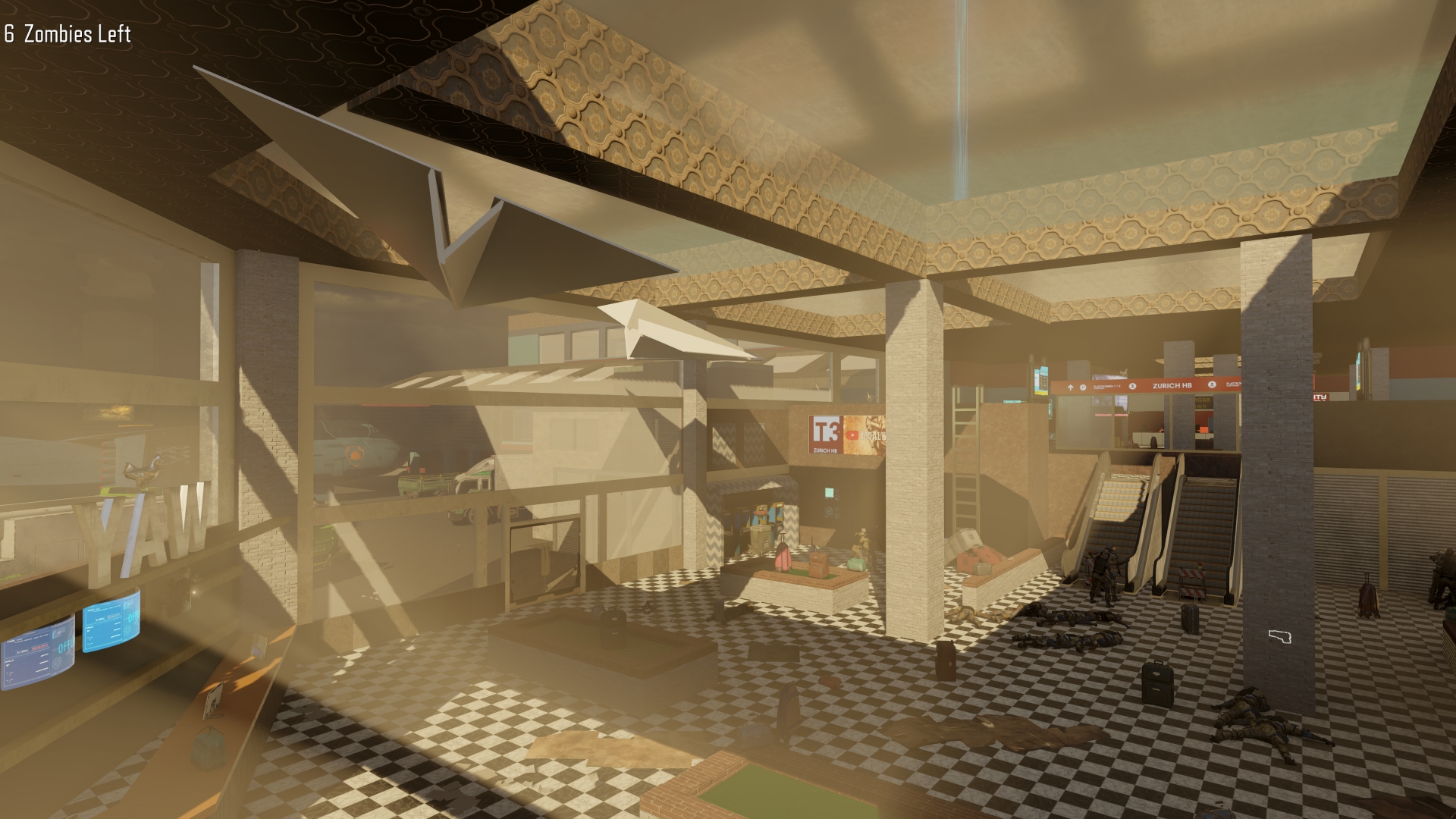
How to install?
Steam
Select Steam Workshop under Download.
No Steam
- Download the file .rar file.
- Unzip the .rar file.
- Place the folder from the .rar file in: Call of Duty Black Ops III\usermaps
- Start the game and select the map from the map menu in the zombie mode
Better tutorial: Tutorial - How to use custom zombie maps manually without steam? | CabConModding
Features
- Remaster of MW2 classic TERMINAL
- Zombie Counter
- 9 perks
- "Buyable Ending" for those that enjoy an endgame in Zombies
- Perk Limit Removed
- Dogs Removed
Credits
NSmithZombies (Various Scripts)
MakeCentsGaming (Growing Soul Boxes)
Download
Steam Workshop
MEGA
~Enjoy!
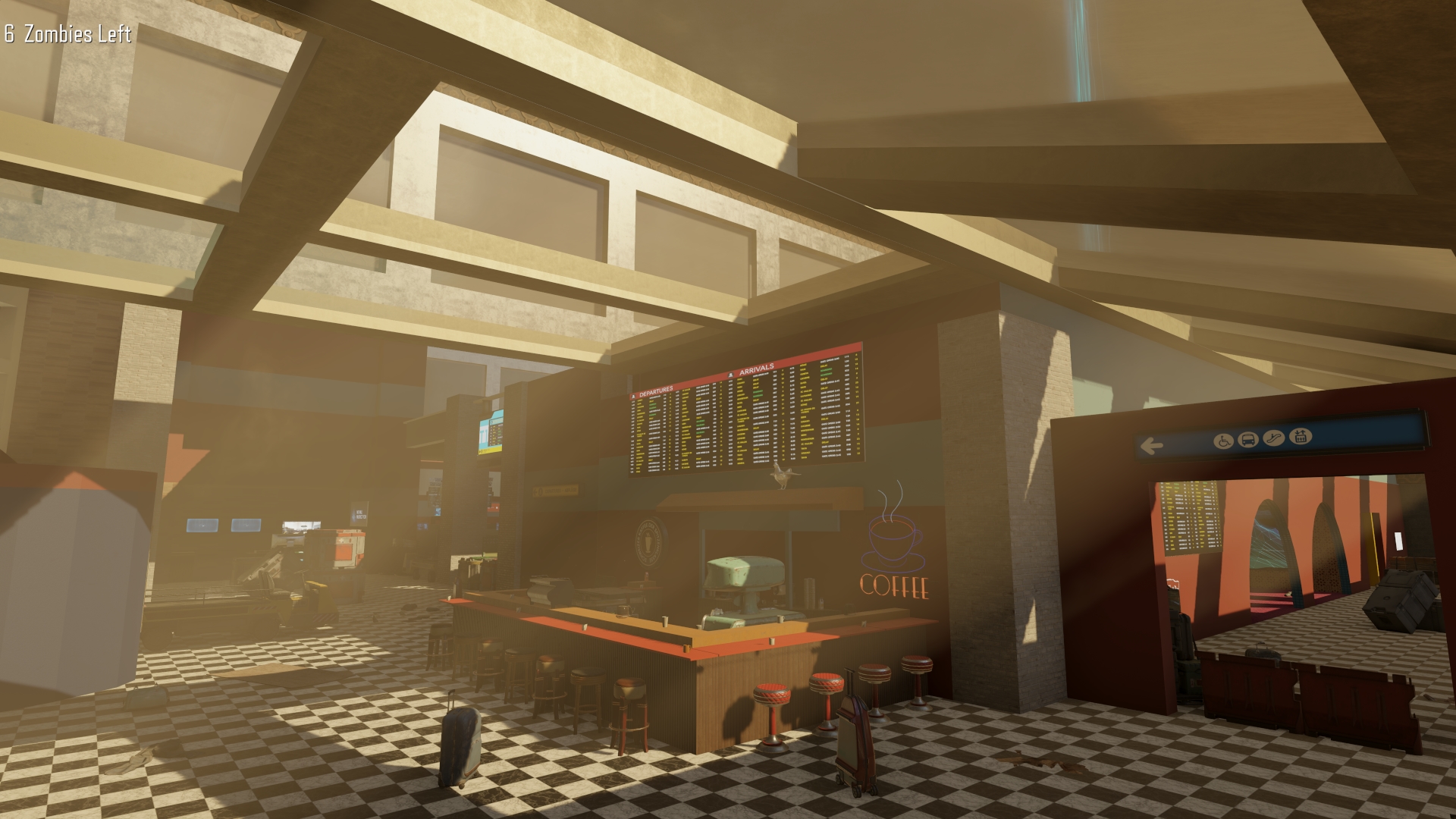
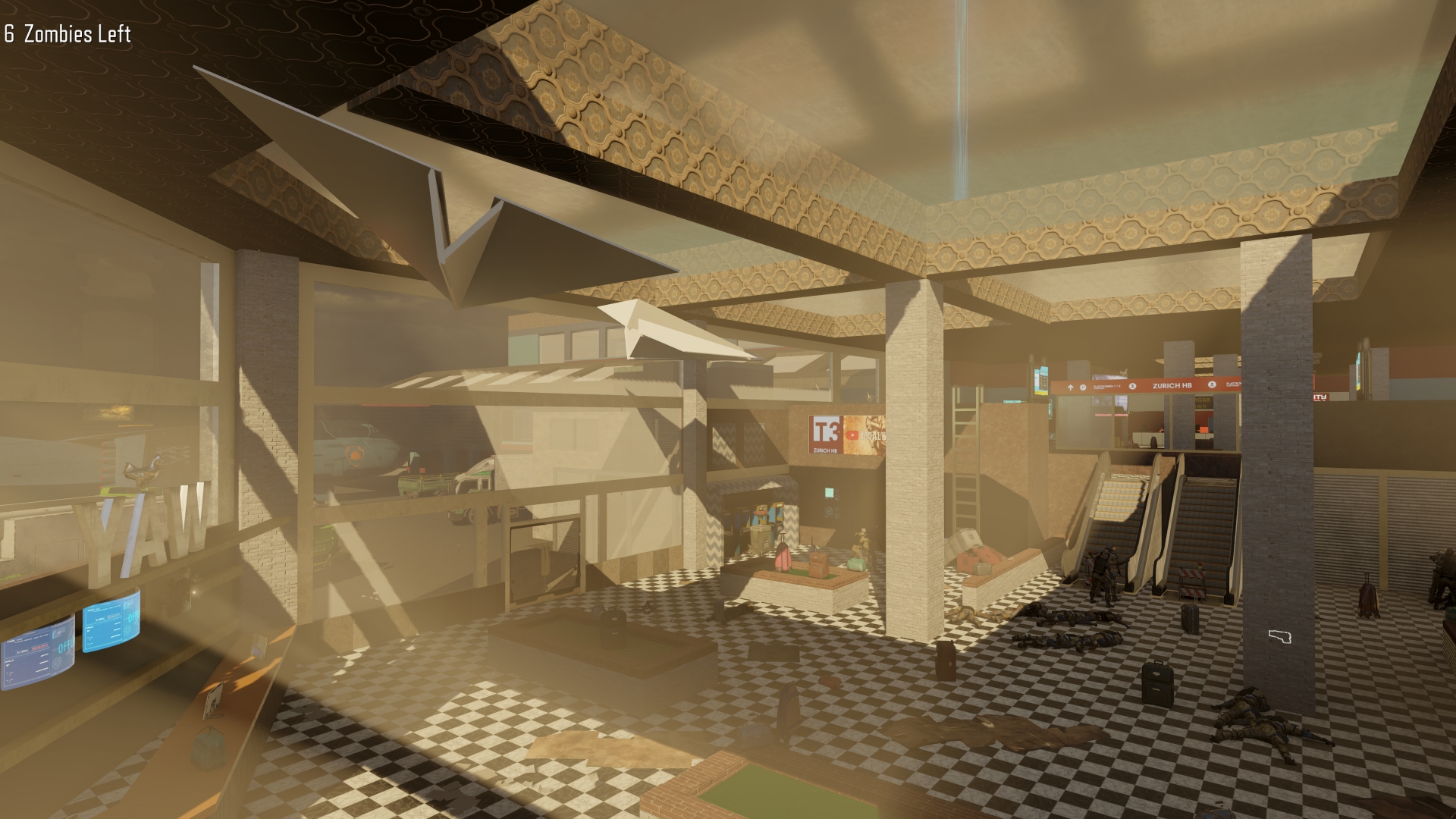
How to install?
Steam
Select Steam Workshop under Download.
No Steam
- Download the file .rar file.
- Unzip the .rar file.
- Place the folder from the .rar file in: Call of Duty Black Ops III\usermaps
- Start the game and select the map from the map menu in the zombie mode
Better tutorial: Tutorial - How to use custom zombie maps manually without steam? | CabConModding
Features
- Remaster of MW2 classic TERMINAL
- Zombie Counter
- 9 perks
- "Buyable Ending" for those that enjoy an endgame in Zombies
- Perk Limit Removed
- Dogs Removed
Credits
NSmithZombies (Various Scripts)
MakeCentsGaming (Growing Soul Boxes)
Download
Steam Workshop
MEGA
~Enjoy!