- Messages
- 292
- Reaction score
- 155
- Points
- 903
Hello CCM,
So Let's Get Started.
So Let's Get Started.
- Download ps4-hen-vtx.zip from
- Download ps4-exploit-host-win-v0.4.6a1.zip from
- Copy ps4-hen-vtx.bin And Paste It At The Payload Folder Of ps4-exploit-host-win-v0.4 (Here We Need A Hard Disk That Is Bigger Than 250GB And Smaller Than 8TB)
- First And Second DNS At The PS4 Should Be Set At Whatever The PS4 EXPLOIT HOST Will Give You
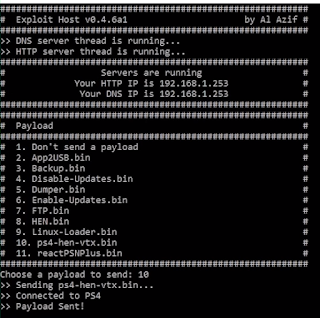
- Then Go To User's Guide And We Select Original
- Once It Says Awaiting Payload We Go To ps4-exploit-host And Type The Number That The ps4-hen-vtx Is (Number 10 At The Photo)
- Hit Enter And Thats It