When hooking up my two clients, I can see one client and I can invite. But the invite does not appear in the other client, and by reading in the console it says something like "ID_UNCONNECTED_PONG from peer *ip-adress here*.
My NAT is also set to moderate, could that be an issue why the second client isn't reciving invites?
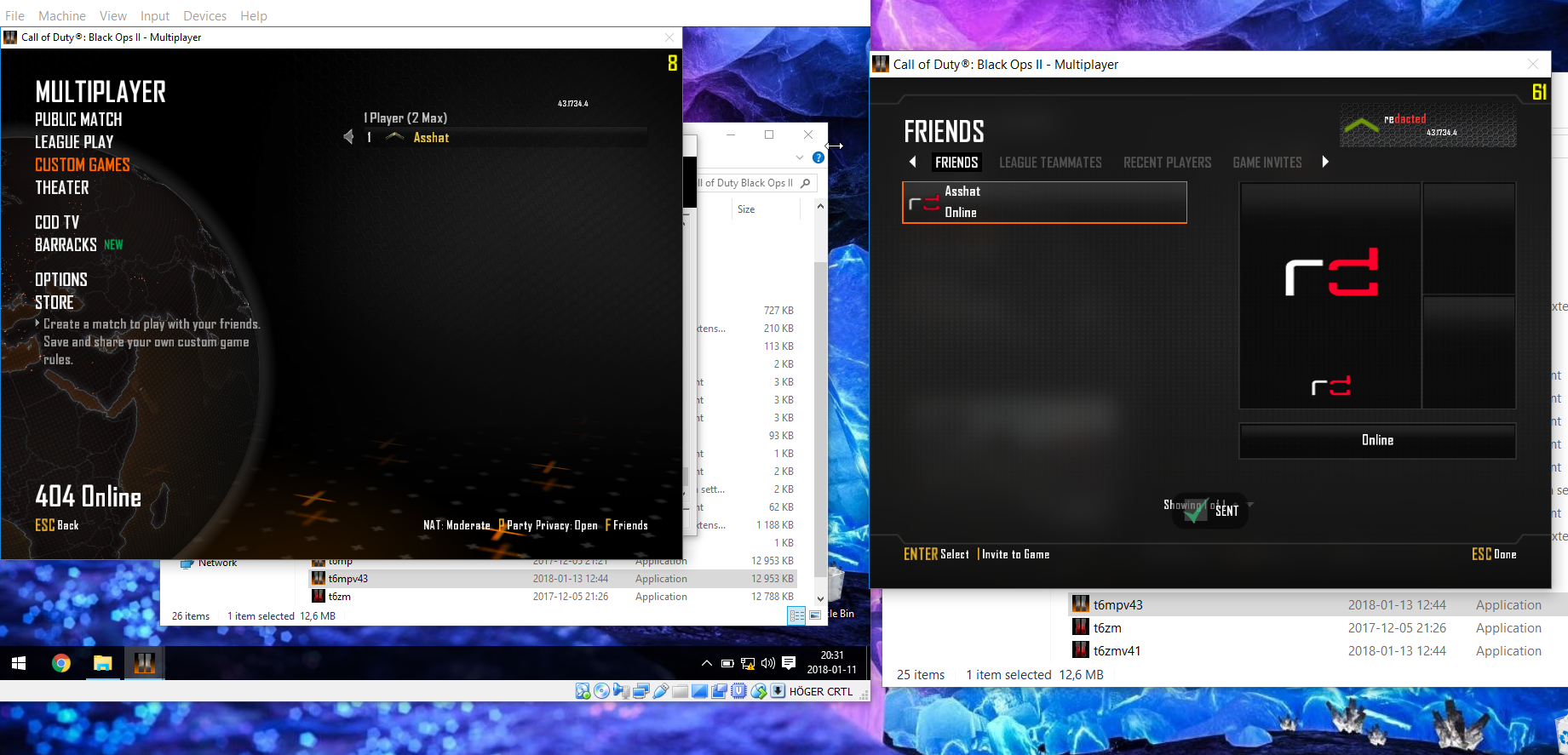
My NAT is also set to moderate, could that be an issue why the second client isn't reciving invites?
Last edited: