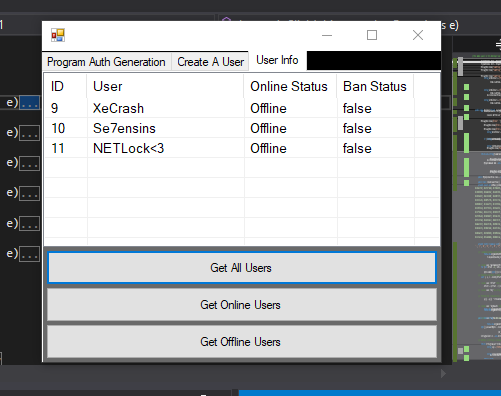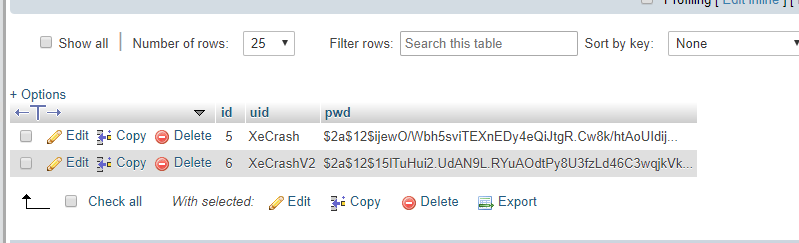XeCrash
Veteran
- Messages
- 14
- Reaction score
- 5
- Points
- 793
NETLock is a Project that I've been working on for a couple month's now to bring a Free secure and open source way to allow users to create a login system for their C# application in a simple, easy, and very customizable way with lots of help from me or the knowledge you maybe already have!
==This Update (Current Version: 3.0)==
I Added a good bit this update
In this update, I made two separate registration methods a free one which is the registration I have already demonstrated to you guys. Now I added a paid registration method that allows you to only register if they have a license that will be generated via the Admin Panel. This also means the Database file was updated to support these features as well as making it possible to see all licenses, redeemed licenses and who they were redeemed by as well as unredeemed licenses in a list view within the admin panel. You can also change the redeemed status and delete licenses from the DB! I also included an example application clearly marked "ExampleApplicationPaidRegistration" this will be the easiest way for you guys to figure out how to use Paid Registration which isn't much different than the regular registration. Hopefully, you guys enjoy this update I haven't had a lot of time to work on NETLock but I grinded this out tonight so feel free to leave feedback!
==Features==
- Tampering Detection for packet sniffing applications like but not limited to Wireshark, tcpdump, and Telerek's Fiddler
- Duplicate user check on registration
- Very Strong implementation of BCrypt hashing method with salts
- Admin Panel (Look at latest update log to find out more)
- Program authentication to database as a security measure before you can use any of the features in NETLock.
- Ban, Unban, and Delete Users.
- Ability to pick between Paid Registration that utilizes a licensing system via admin panel and the Free Registration which is the one I already demonstrated in the last video tutorial
- File Hash Checking (MD5)
- File Hash Calculator (MD5)
- Licensing
- Grab, Generate, Copy, and Delete Licenses from the DB
- Grab, Generate, Copy, and Delete tokens from the DB
- Organized code with easy to understand naming scheme!
- Very Easily Customizable!
- Easy to implement into application's new and already existing!
==Update Log Version 3.0==
- added
- MD5 Hash Calculator for use with InnerLock.cs
- Added better error checking and the ability to append the error message to a text field.
- Read Below for a brief description.
In this update, I made error messages able to be appended as text to messageboxs and other text related viewers through the property info accessible in LoginResponse, LogoutReponse, and RegisterReponse. Examples have been added to all example applications. Also, I added the ability to copy licenses from the License ListView. The file add-on in this update is an MD5 Hash calculator that will aid you in using InnerLock.cs to protect your applications integrity by comparing the "CurrentMD5" variable to a live calculated MD5 hash of NETLock.dll!
NOTE: I only provide the code, database file and example application it's up to you to get a server and get phpmyadmin running on it. This is all my own open source work. Remember to change the connection string to fit your needs. The connection string is located under "internal class ConnectionMethods" its called MySqlConnection conn = new MySqlConnection("This is what you edit to fit your needs"); Example in the spoiler below.
Video Tutorial (Working with Version 2.3 Free Registration Only) (Paid registration tut coming soon)
==This Update (Current Version: 3.0)==
I Added a good bit this update
In this update, I made two separate registration methods a free one which is the registration I have already demonstrated to you guys. Now I added a paid registration method that allows you to only register if they have a license that will be generated via the Admin Panel. This also means the Database file was updated to support these features as well as making it possible to see all licenses, redeemed licenses and who they were redeemed by as well as unredeemed licenses in a list view within the admin panel. You can also change the redeemed status and delete licenses from the DB! I also included an example application clearly marked "ExampleApplicationPaidRegistration" this will be the easiest way for you guys to figure out how to use Paid Registration which isn't much different than the regular registration. Hopefully, you guys enjoy this update I haven't had a lot of time to work on NETLock but I grinded this out tonight so feel free to leave feedback!
==Features==
- Tampering Detection for packet sniffing applications like but not limited to Wireshark, tcpdump, and Telerek's Fiddler
- Duplicate user check on registration
- Very Strong implementation of BCrypt hashing method with salts
- Admin Panel (Look at latest update log to find out more)
- Program authentication to database as a security measure before you can use any of the features in NETLock.
- Ban, Unban, and Delete Users.
- Ability to pick between Paid Registration that utilizes a licensing system via admin panel and the Free Registration which is the one I already demonstrated in the last video tutorial
- File Hash Checking (MD5)
- File Hash Calculator (MD5)
- Licensing
- Grab, Generate, Copy, and Delete Licenses from the DB
- Grab, Generate, Copy, and Delete tokens from the DB
- Organized code with easy to understand naming scheme!
- Very Easily Customizable!
- Easy to implement into application's new and already existing!
==Update Log Version 3.0==
- added
- MD5 Hash Calculator for use with InnerLock.cs
- Added better error checking and the ability to append the error message to a text field.
- Read Below for a brief description.
In this update, I made error messages able to be appended as text to messageboxs and other text related viewers through the property info accessible in LoginResponse, LogoutReponse, and RegisterReponse. Examples have been added to all example applications. Also, I added the ability to copy licenses from the License ListView. The file add-on in this update is an MD5 Hash calculator that will aid you in using InnerLock.cs to protect your applications integrity by comparing the "CurrentMD5" variable to a live calculated MD5 hash of NETLock.dll!
NOTE: I only provide the code, database file and example application it's up to you to get a server and get phpmyadmin running on it. This is all my own open source work. Remember to change the connection string to fit your needs. The connection string is located under "internal class ConnectionMethods" its called MySqlConnection conn = new MySqlConnection("This is what you edit to fit your needs"); Example in the spoiler below.
Example: MySqlConnection conn = new MySqlConnection("Server=29.291.332.32; Uid=root; Pwd=; Database=7s;");
-Meaning of each identifier in the connection string-
Server: the IP address of your server that's running phpmyadmin
Uid: Username of the main account on phpmyadmin the default is "root"
Pwd: The password of the main account by default its usually isn't set to anything that's why I have it blank in the above example
Database: is the name of the database you'll be pulling and storing info to and from, I have it set to mass in the above example because that the name of the database I setup by default for the DLL NETLock to use.
-Meaning of each identifier in the connection string-
Server: the IP address of your server that's running phpmyadmin
Uid: Username of the main account on phpmyadmin the default is "root"
Pwd: The password of the main account by default its usually isn't set to anything that's why I have it blank in the above example
Database: is the name of the database you'll be pulling and storing info to and from, I have it set to mass in the above example because that the name of the database I setup by default for the DLL NETLock to use.
Video Tutorial (Working with Version 2.3 Free Registration Only) (Paid registration tut coming soon)