The Dark Side
Former Staff Member
- Messages
- 1,004
- Reaction score
- 770
- Points
- 993
Look no further than here!
Hey there, i'm The Dark Side. Ever since i was little I've loved being a ghost so to say. When it came to modding, coding, browsing. Whatever it would be. I love it when people can't exactly get a read on me.
Now i'm here to guide you in the best way possible that i know of to be a little ghost on the interwebs. This is user friendly as well, as this doesn't get too complicated. Just be sure to follow along so you don't get lost.
First Issue: Pop Ups.
I hate these things. They're everywhere. Nobody likes em. So they need to go. How do you get them to go? I'm about to tell you.
You will need three things, extensions; rather. Ublock origin, Pop-up blocker(strict), and Tampermonkey. Also, you'll need to be running Firefox and/or Chrome of some kind. I run a browser called Vivaldi which is essentially a tweaked version of chrome. I suggest this, but you don't need it.
Second Issue: Adware/Viruses.
Alright so. You go onto a lot of shady sites. You go and download cracked android apps off of a site you've never heard of. And if you took my advice earlier, you could avoid annoying pop-ups and short links. But viruses are a different story. Nowadays its getting harder for viruses to infect computers because of the numerous security updates Microsoft puts out.
But it still happens. So... what do you do? What can you do to prevent such a thing?
Hey there, i'm The Dark Side. Ever since i was little I've loved being a ghost so to say. When it came to modding, coding, browsing. Whatever it would be. I love it when people can't exactly get a read on me.
Now i'm here to guide you in the best way possible that i know of to be a little ghost on the interwebs. This is user friendly as well, as this doesn't get too complicated. Just be sure to follow along so you don't get lost.
First Issue: Pop Ups.
I hate these things. They're everywhere. Nobody likes em. So they need to go. How do you get them to go? I'm about to tell you.
You will need three things, extensions; rather. Ublock origin, Pop-up blocker(strict), and Tampermonkey. Also, you'll need to be running Firefox and/or Chrome of some kind. I run a browser called Vivaldi which is essentially a tweaked version of chrome. I suggest this, but you don't need it.
Ublock origin is an advanced lightweight adblocker. If it can block ads, it can block some pop ups. You can also block elements as well. Which can come in handy. Try it out on something that really annoys you on a site. A picture, an ad, a message. Whatever. It'll block it. Plus a whole bunch of other stuff. Definitely Worth the download.
The Strict pop-up blocker is exactly what you think it is. You can block pop ups. It's extremely useful as you can choose to allow them if you need too. Or even whitelist a site entirely. Again, highly lightweight. Extremely useful. The pop-up killer!
Tampermonkey is probably where it gets a little complicated for average users, but it's simple all around. Basically this is an extension that takes userscripts and applies them to your browser. Be sure to take caution. These userscripts can be dangerous if you install a malicious one. However they're generally okay. I never came across a malicious one, but stay aware.
This extension can do alot of things. In this case, SKIP SHORT LINKS and solve reCapchas! This one is particularly my favorite. Hate those little buggers. Keep in mind, it doesn't ALWAYS work. Sometimes it will set the page to infinitely refresh. But 70% of the time, it solves it for you. The Adsbypasser one works 95% of the time. Extremely useful if you download a lot.
This extension can do alot of things. In this case, SKIP SHORT LINKS and solve reCapchas! This one is particularly my favorite. Hate those little buggers. Keep in mind, it doesn't ALWAYS work. Sometimes it will set the page to infinitely refresh. But 70% of the time, it solves it for you. The Adsbypasser one works 95% of the time. Extremely useful if you download a lot.
Second Issue: Adware/Viruses.
Alright so. You go onto a lot of shady sites. You go and download cracked android apps off of a site you've never heard of. And if you took my advice earlier, you could avoid annoying pop-ups and short links. But viruses are a different story. Nowadays its getting harder for viruses to infect computers because of the numerous security updates Microsoft puts out.
But it still happens. So... what do you do? What can you do to prevent such a thing?
First download
. This program here protects you from all kinds of malicous internet junk thats forced on your computer. It blocks known IP addresses that are mischievous, it scans your files and warns you of common vulnerabilities. Its worth the buy as well. Wouldnt go without it.
Second download is
. I use this all the time to keep my computer clean, internet speeds optimized, and just all around a safer experience. It comes with a built in-antivirus and a whole lot of different stuff. This'll help your browsing by scanning files you download and add an extra layer of security on top of Malwarebytes.
It can also optimize your TCP and UDP settings which can make a huge difference depending on how you're set up.
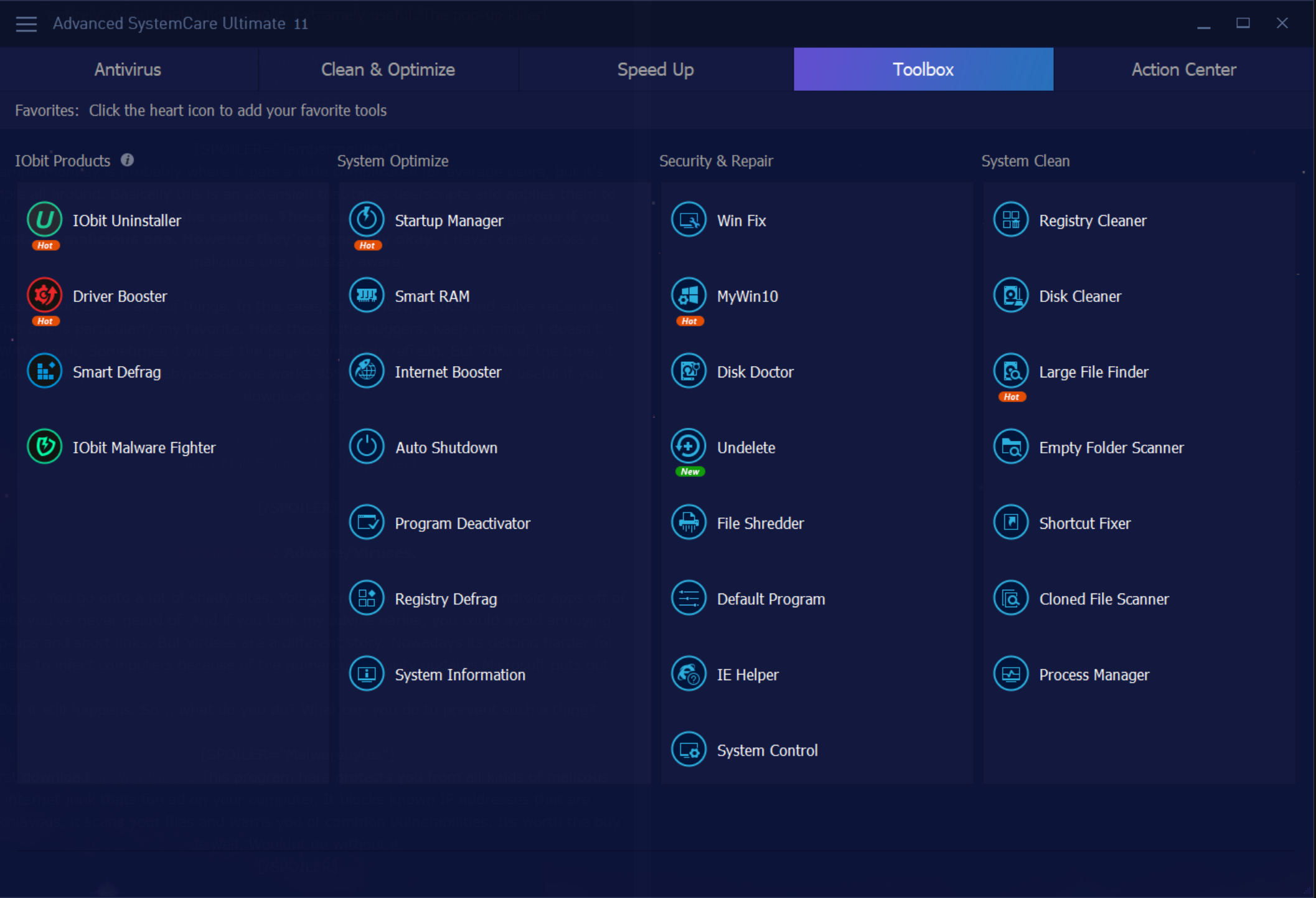
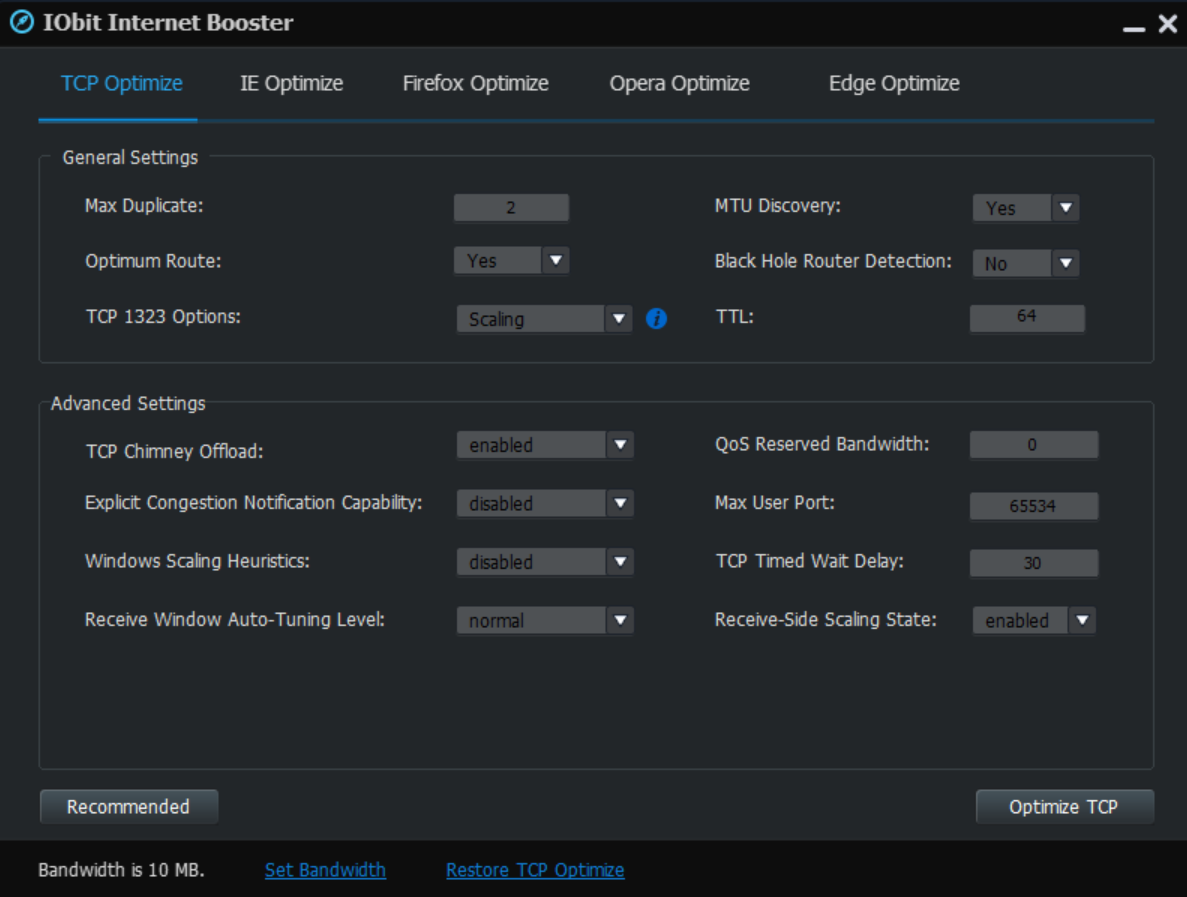
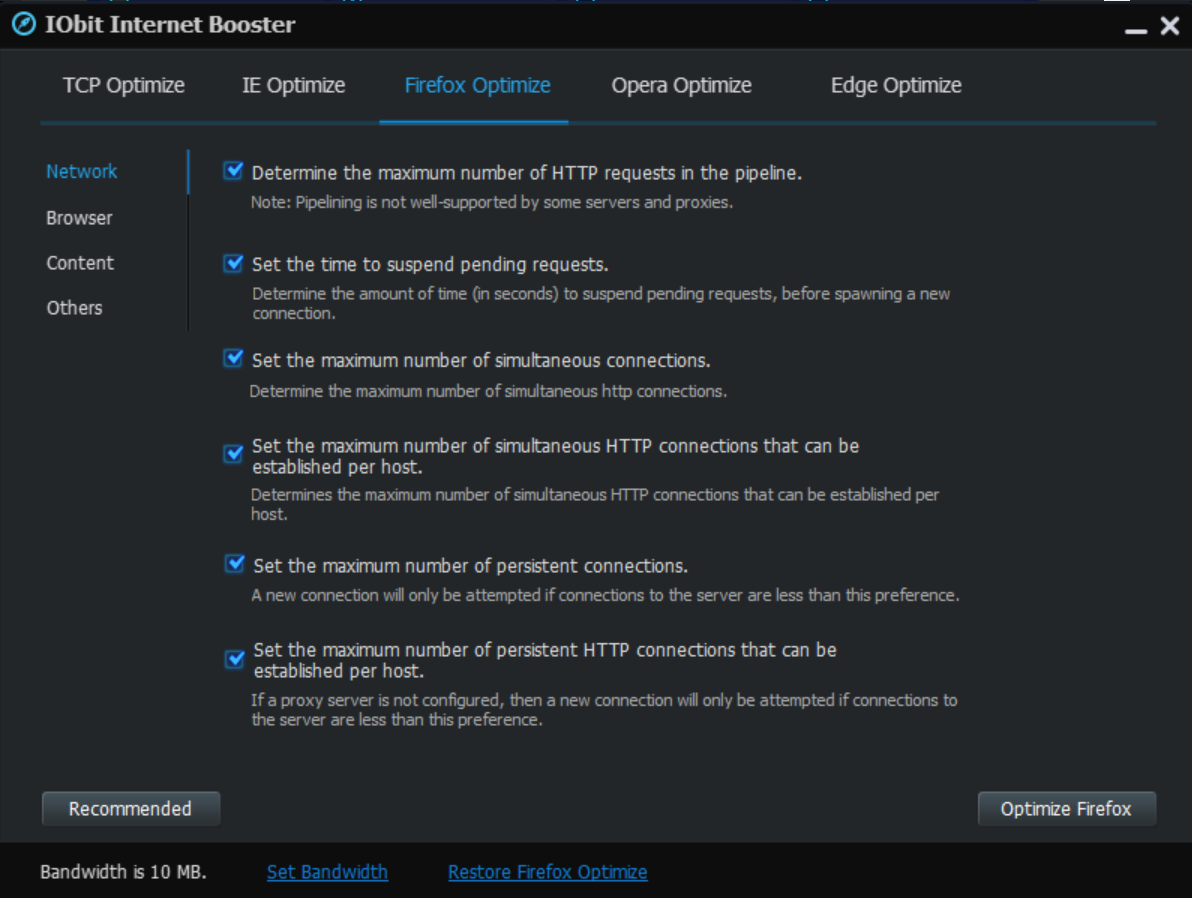
It can also optimize your TCP and UDP settings which can make a huge difference depending on how you're set up.
Last edited: