- Messages
- 411
- Reaction score
- 397
- Points
- 848
Hello everyone,
today I will share this awesome custom zombie map for Call of Duty: Black Ops 3!
- GAM3VIDZ and community for helping with ideas!
today I will share this awesome custom zombie map for Call of Duty: Black Ops 3!
Preview
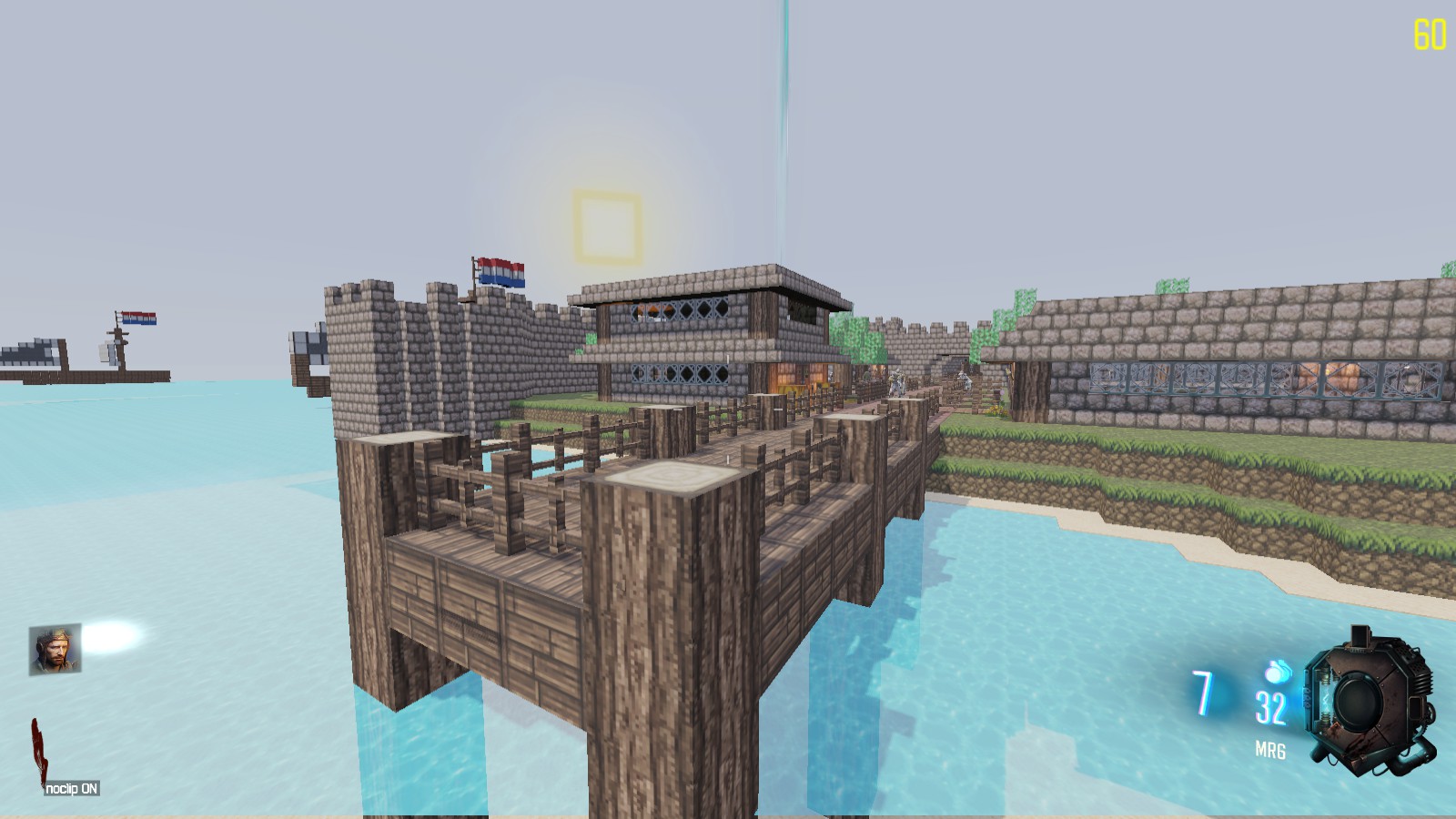
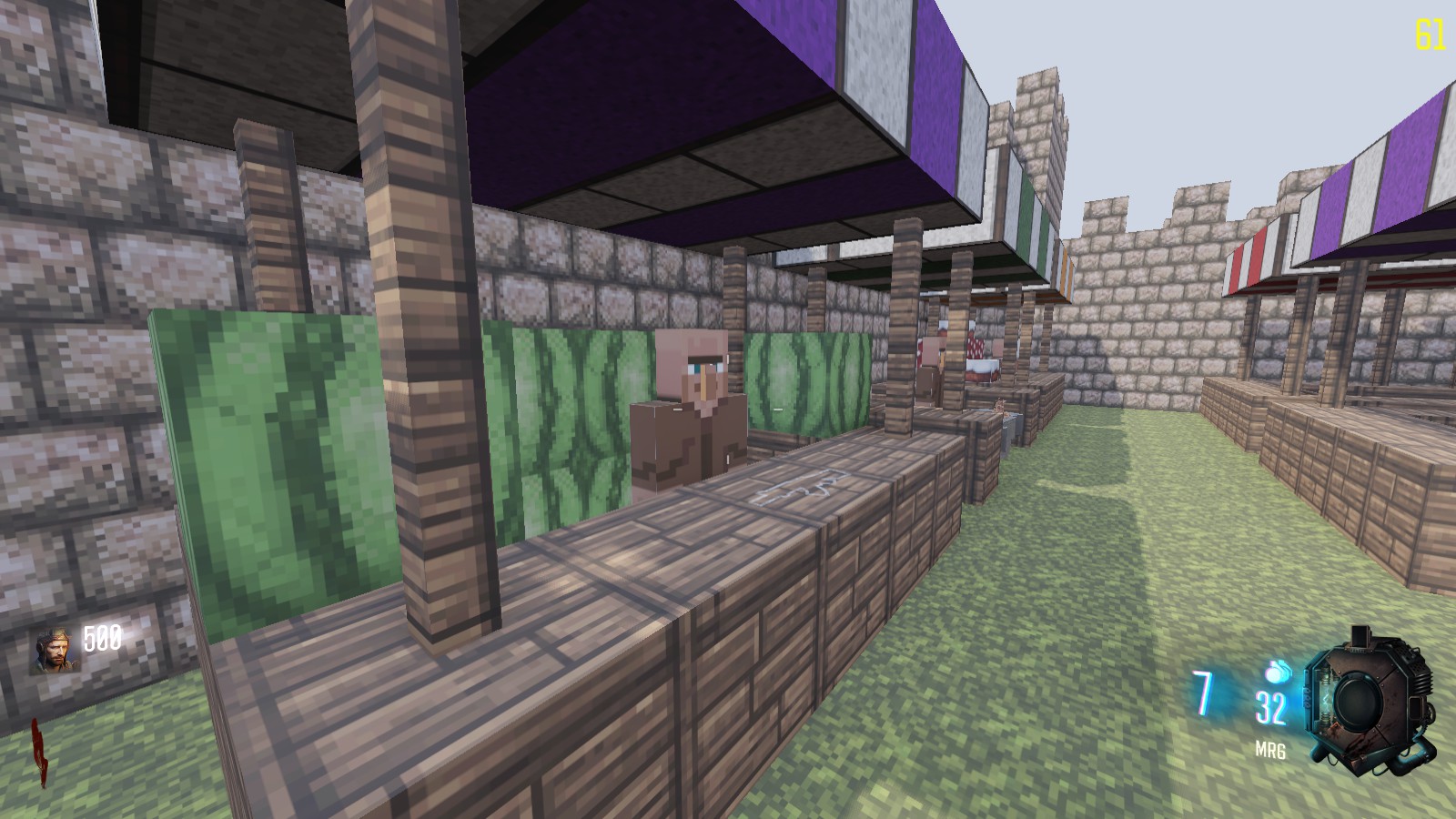
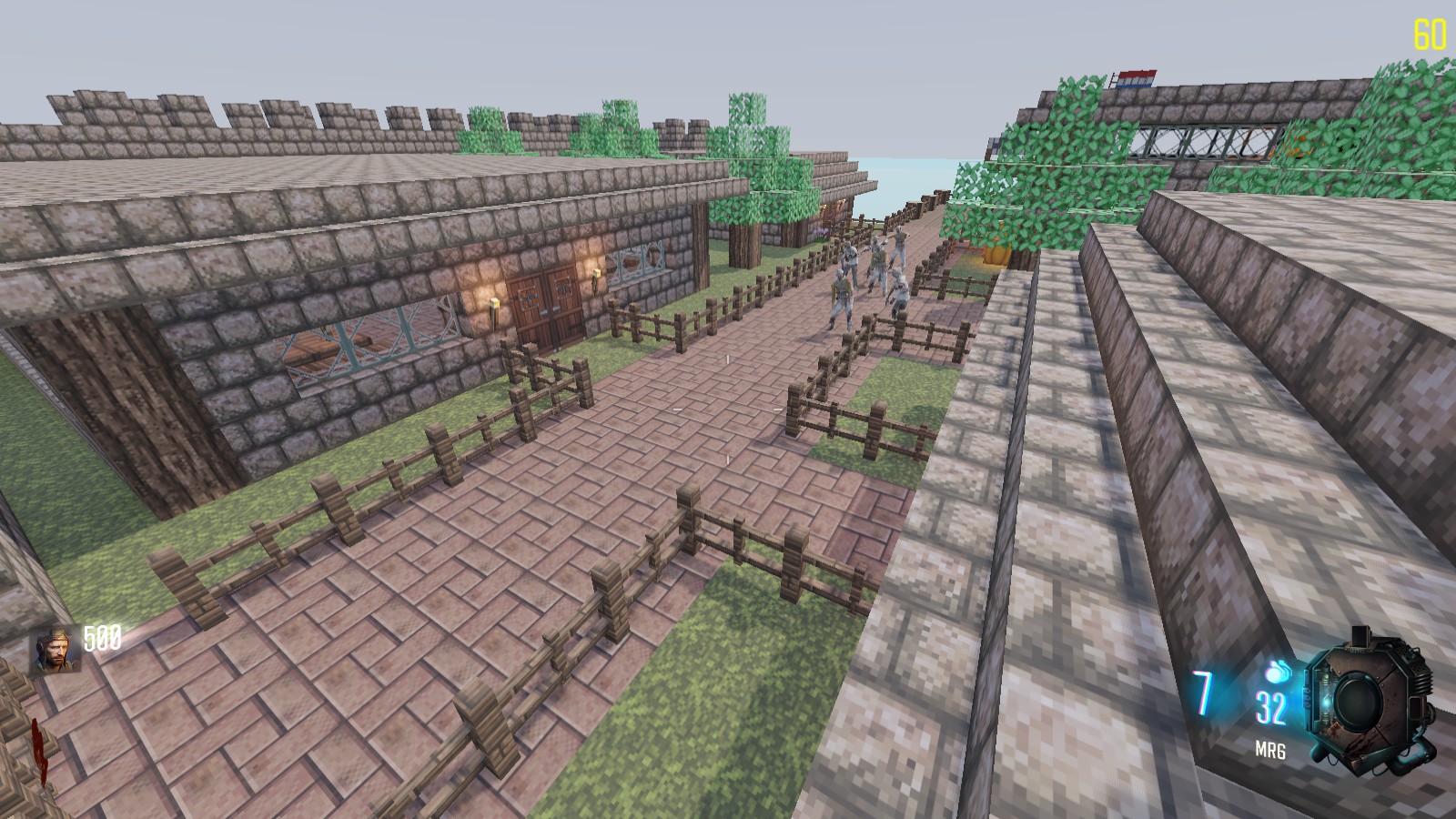

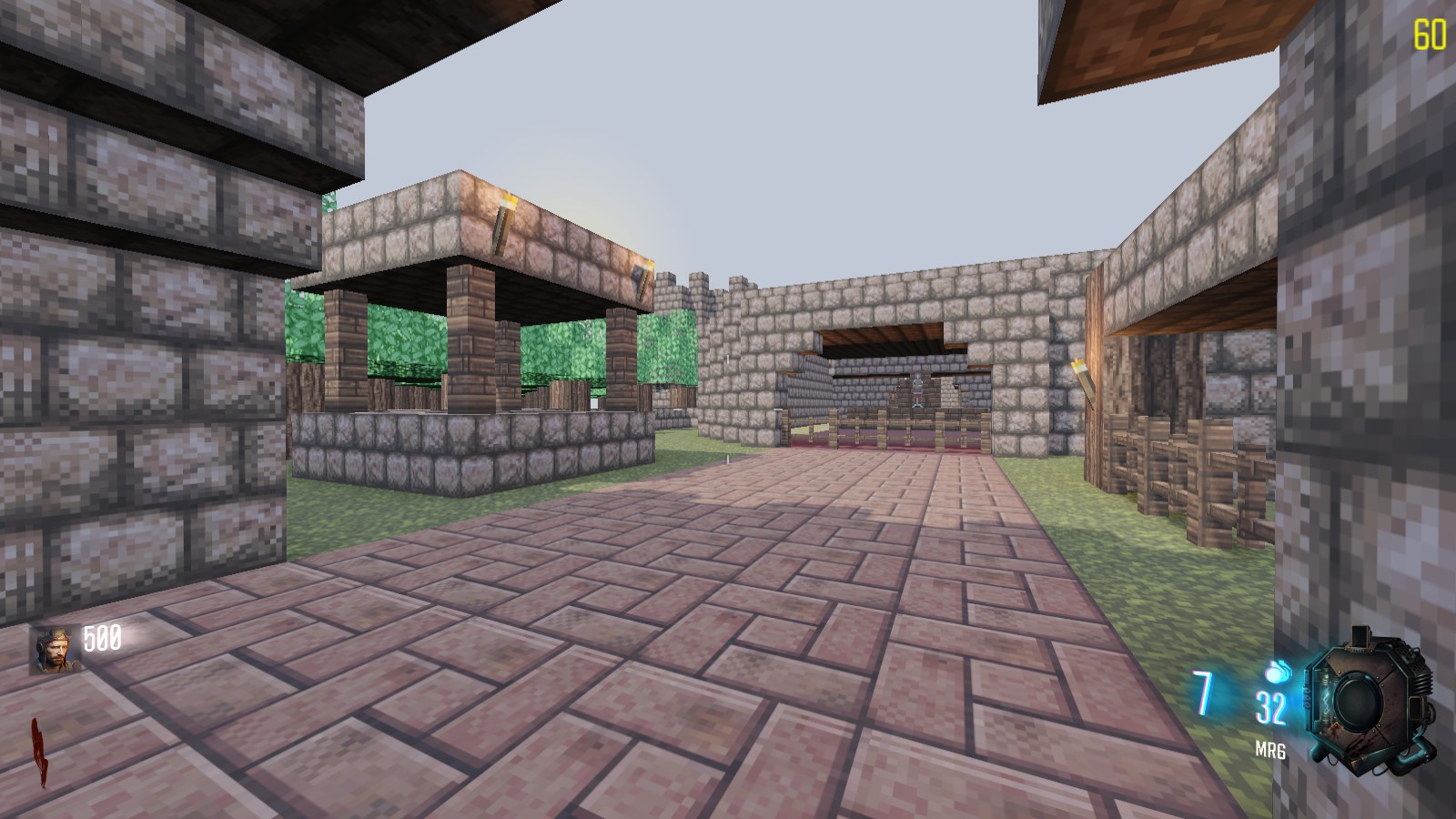
How to use it?
Steam
Select Steam Workshop under Download
No Steam
- Download the file .rar file.
- Unzip the .rar file.
- Place the folder from the .rar file in: Call of Duty Black Ops III\usermaps
- Create a folder called 'zone' inside of the downloaded map folder.
- Move all files into this folder (inc. snd-folder)
- Start the game and select the map from the map menu in the zombie mode
Better tutorial: Tutorial - How to use custom zombie maps manually without steam? | CabConModding
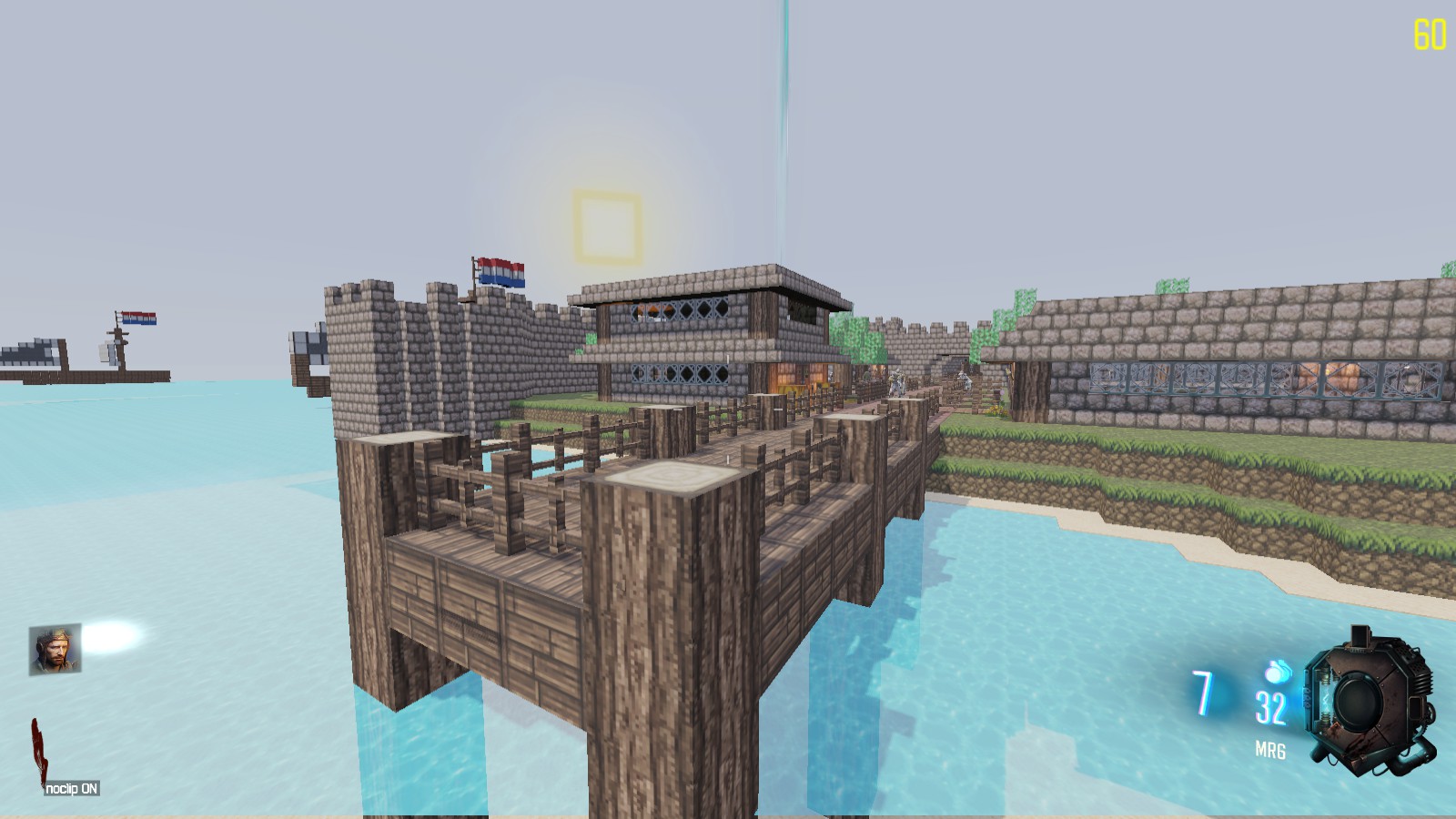
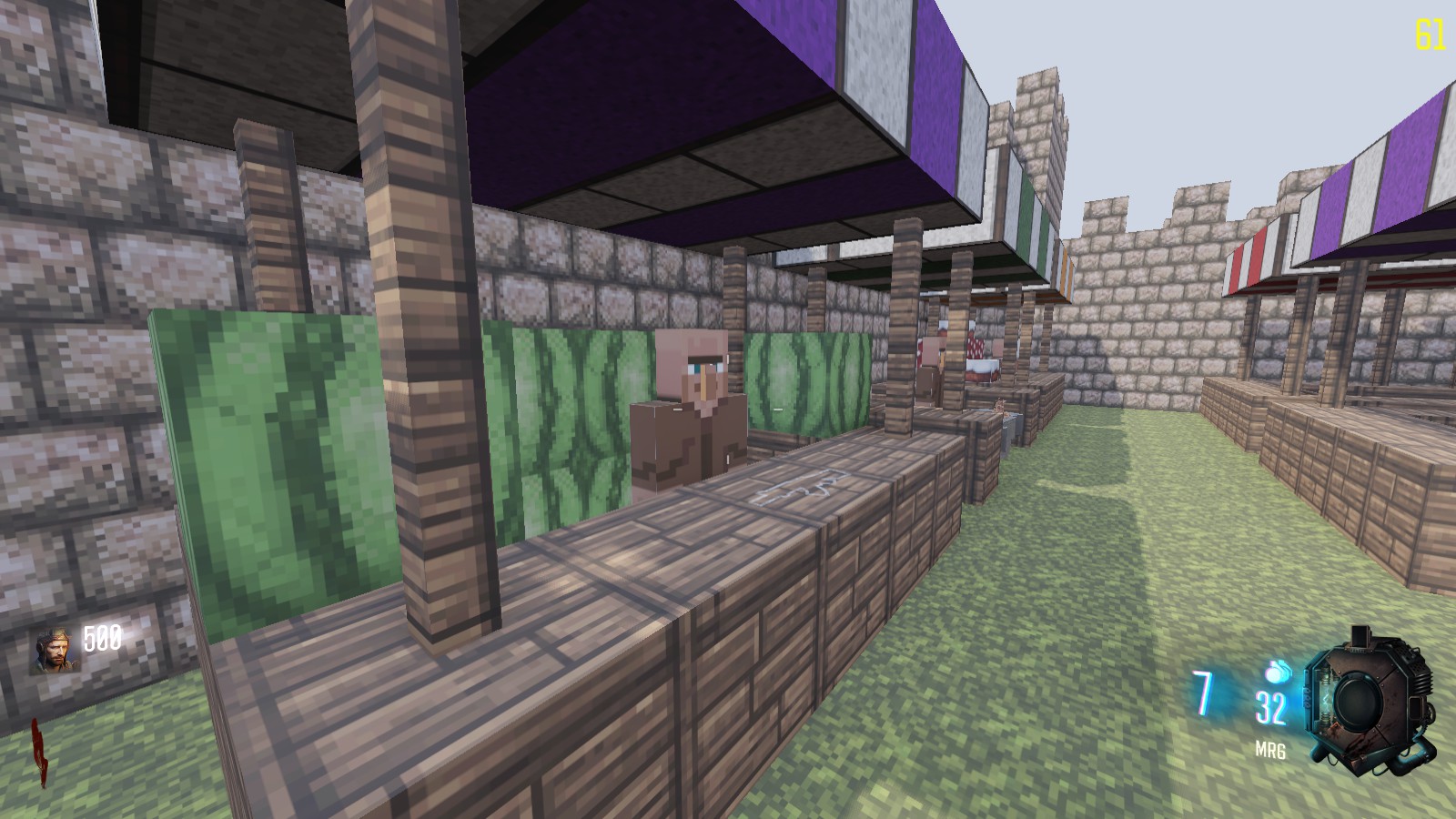
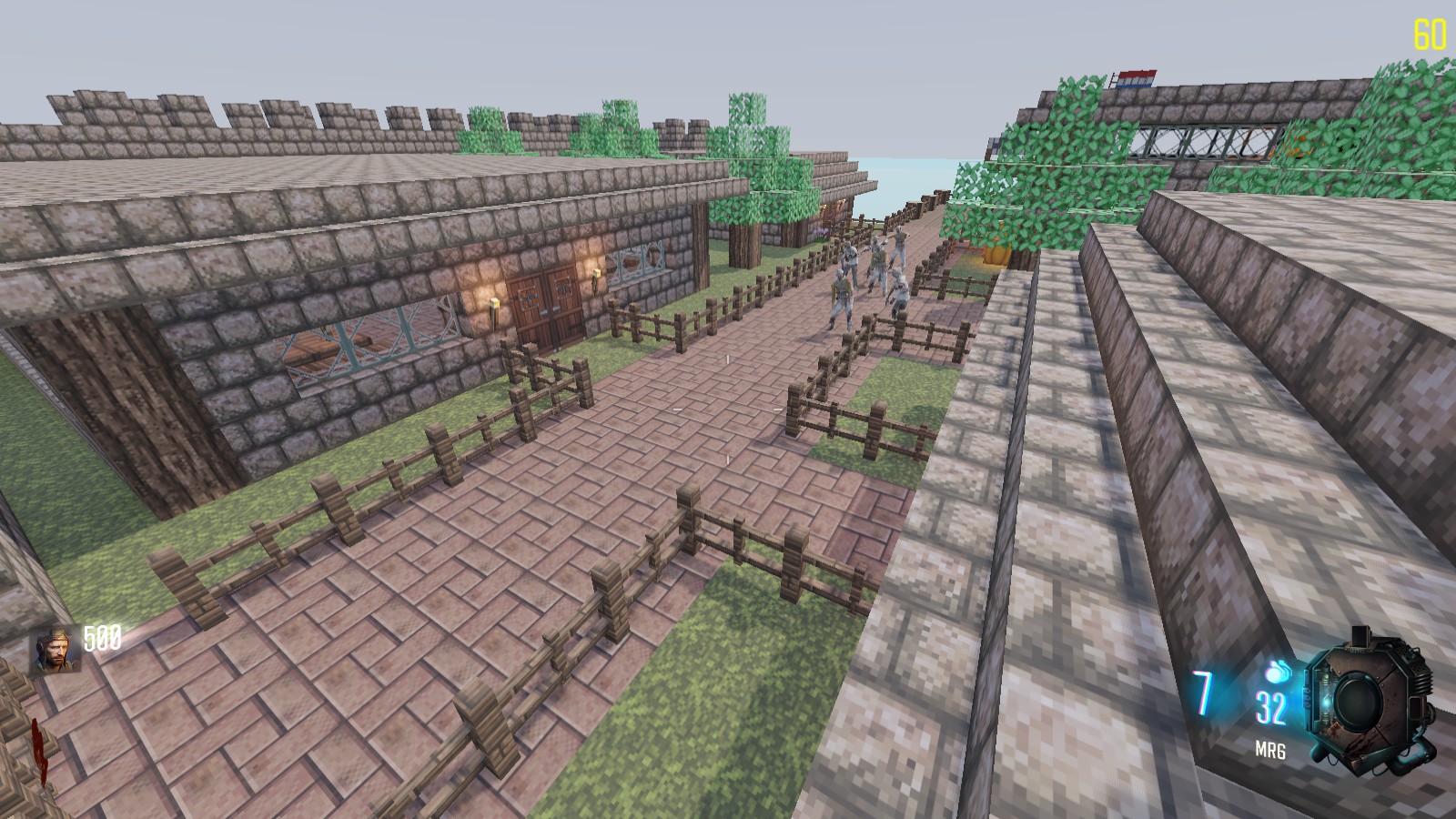

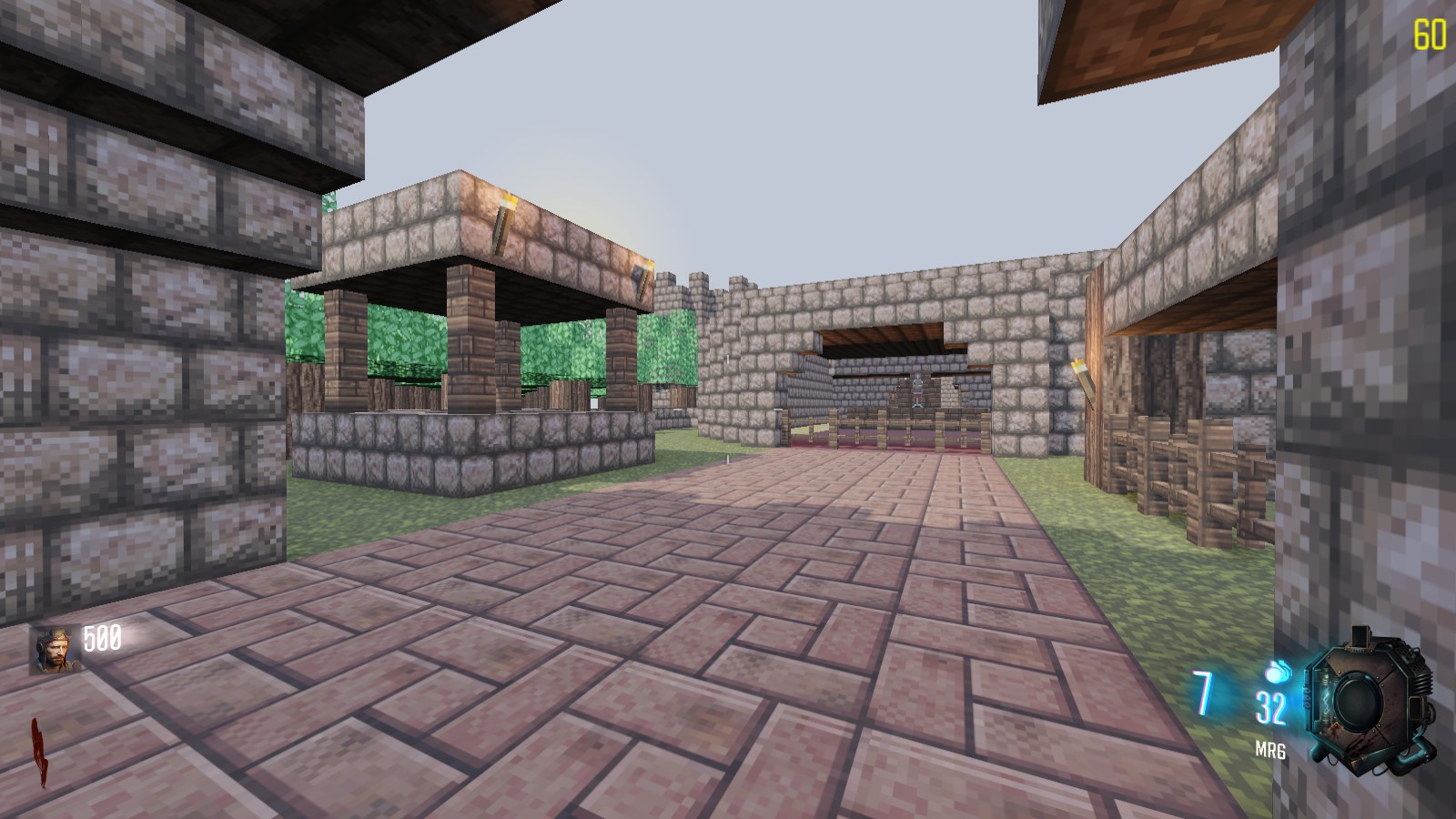
How to use it?
Steam
Select Steam Workshop under Download
No Steam
- Download the file .rar file.
- Unzip the .rar file.
- Place the folder from the .rar file in: Call of Duty Black Ops III\usermaps
- Create a folder called 'zone' inside of the downloaded map folder.
- Move all files into this folder (inc. snd-folder)
- Start the game and select the map from the map menu in the zombie mode
Better tutorial: Tutorial - How to use custom zombie maps manually without steam? | CabConModding
Features
- Minecraft with John Smith textures
- Buyable ending (After EE)
- Easteregg
- Villagers
- Mining (sorta)
- TheBlueFluffy helped me get a pickaxe. Might be coming ingame soon.
- Minecraft with John Smith textures
- Buyable ending (After EE)
- Easteregg
- Villagers
- Mining (sorta)
- TheBlueFluffy helped me get a pickaxe. Might be coming ingame soon.
Credits
- Debaksteennl (
)- GAM3VIDZ and community for helping with ideas!
Last edited: