Lucifer
Veteran
- Messages
- 770
- Reaction score
- 499
- Points
- 878
Hey CCM users
Today I will show you how to jailbreak a ps3.
Things you will need
Types that can be jailbroken
Here is a chart to assist you through defining you're Ps3's model and downgrade information regarding different model Ps3's.
Sorry Super Slim Users super slims can not be jailbroken.
Follow Video Tutorial Below
If There is any problems Just leave a reply on the thread or pm me I will be glad to help you out.[/spoiler]
Today I will show you how to jailbreak a ps3.
Things you will need
- 3.55 firmware ps3
- e3 flasher (if ps3 not on 3.55,also,you would need to check with the Minim Firmware checker file if you're Ps3 can be downgraded to 3.55 or below,if not,downgrade will most likely result in a brick if you're console was unable to be downgraded to 3.55 or below)
- a computer
- usb drive
- micro sd (make sure the sd and usb are formatted to FAT32)
Types that can be jailbroken
- Fat Ps3 - Nand based Fat consoles require the ProgSkeet hardware flasher whilst Nor based consoles require the E3Flasher.
- Slim Ps3 - all CECH3**** based Slim consoles cannot be downgraded at all.
Here is a chart to assist you through defining you're Ps3's model and downgrade information regarding different model Ps3's.
Slim Models:
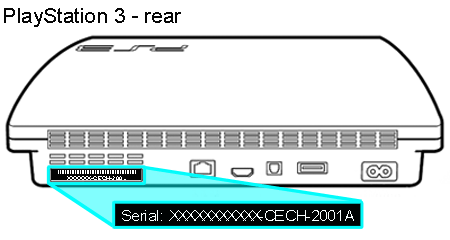
Fat Models:
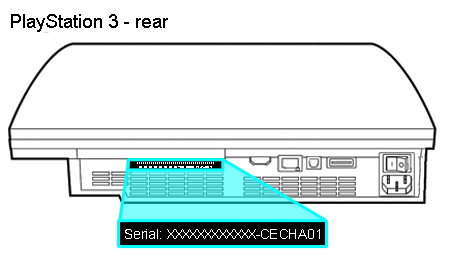
Downgradable Models:
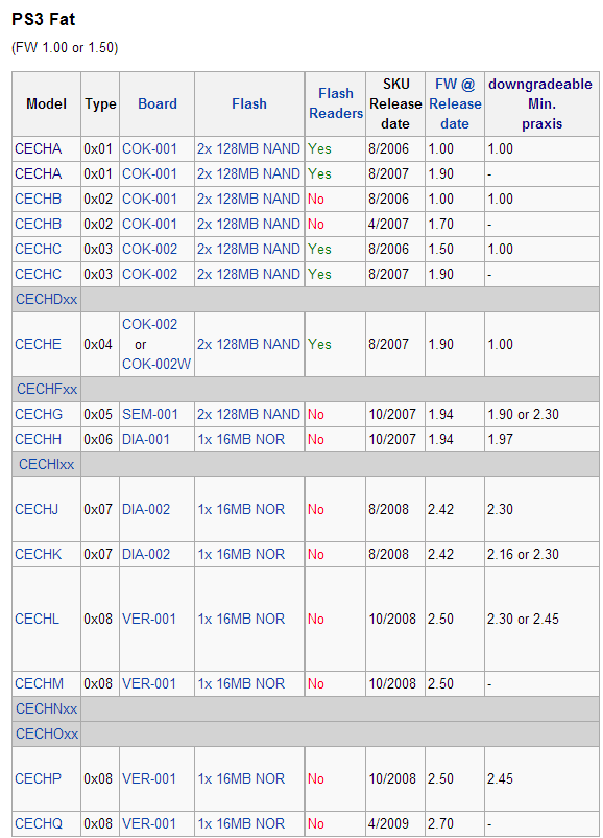

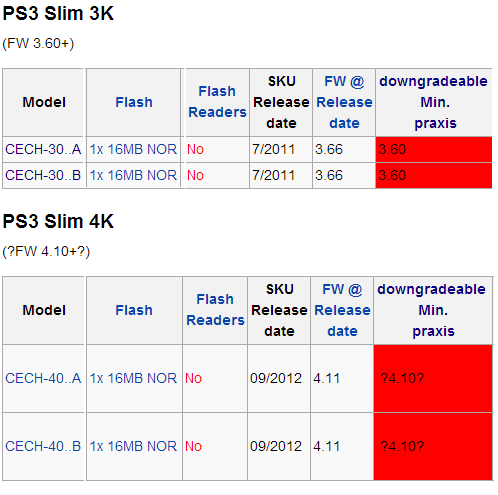
Fat Models:
Downgradable Models:
Sorry Super Slim Users super slims can not be jailbroken.
Follow Video Tutorial Below
Setup
Downgrade
What You Will Need
A USB Flash Drive
PS3
PC
WinRar
Instructions:
Step 1: Download the MinVerChk.rar (from the link provided above) and extract the .pup file using WinRar.
Step 2: Put the PS3UPDAT.PUP onto the USB Flash Drive in the PS3/UPDATE/ folder.
Step 3: Power on your PS3 and navigate to the "System Update" option in the settings
Step 4: Choose "Update Via Media Storage"
Step 5: Let the PS3 search for the update, once it's found it it will ask you if you'd like to run it. Hit "OK"
Step 6: It should only take a few seconds, a message will pop up telling you what the lowest version firmware your PS3 can use!
Step 5: Congratulations! You're done!
A USB Flash Drive
PS3
PC
WinRar
Instructions:
Step 1: Download the MinVerChk.rar (from the link provided above) and extract the .pup file using WinRar.
Step 2: Put the PS3UPDAT.PUP onto the USB Flash Drive in the PS3/UPDATE/ folder.
Step 3: Power on your PS3 and navigate to the "System Update" option in the settings
Step 4: Choose "Update Via Media Storage"
Step 5: Let the PS3 search for the update, once it's found it it will ask you if you'd like to run it. Hit "OK"
Step 6: It should only take a few seconds, a message will pop up telling you what the lowest version firmware your PS3 can use!
Step 5: Congratulations! You're done!
If There is any problems Just leave a reply on the thread or pm me I will be glad to help you out.[/spoiler]
Last edited:
