Lieutenant_Zack
Known Member
- Messages
- 18
- Reaction score
- 6
- Points
- 108
In order for this tutorial be successful PS3/Playstation 3 consoles MUST have had 3.55 or earlier firmware loaded on their consoles, therefore this tutorial WILL NOT work for Ps3 consoles with model number CECH3XXX , CECH4XXX.
Hello everyone,
Today I will be showing you how to get your ps3 jailbroken and online ready.
Before we get started, I am not responsible for any damage/brick that happens to your ps3 if you didn't becareful and didnt follow the steps provided correctly, don't come crying because I will not be sorry. you messed up.
Also, I am not responsible if your console is banned. You risked it. did it on your own.
You can only jailbreak 4.82 slim/fat consoles. you CANNOT jailbreak SUPER slims in any way.
★REQUIREMENTS ★
1) PS3 (Duh)
2) USB (You need it)
3) PC (You cant do jailbreak without it)
★FULL/DETAILED TUTORIAL STARTS HERE ★
To start off,
[/URL]
Here is what inside of the "Ps3Xploit File*
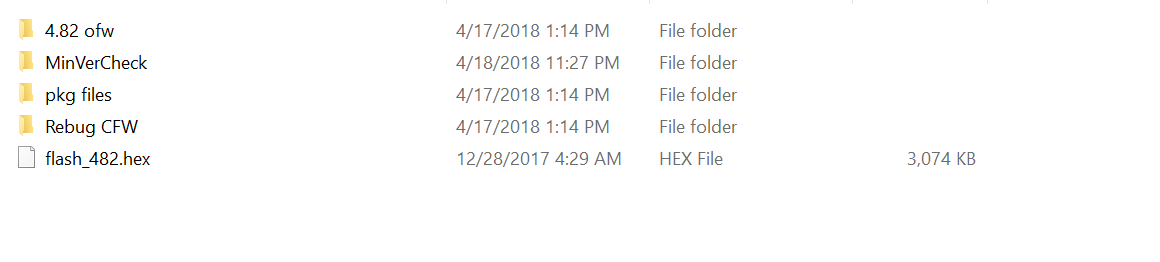
When you download it, make sure that you extract it to a location were you will be able to locate it quickly. (your desktop most likely)
Now you can move on with the rest of the tutorial, once you have the file extracted. make sure to plug in your USB in your pc. it MUST be formatted to FAT32 or else it will not work. Once it is formatted you can go to the root of your USB and create a folder named "PS3" in all capsthen open it, create another folder inside of it called "UPDATE" in all caps now once that is done. go back to the root of your USB where the original PS3 folder is located at, now here is what you're gonna do, go back to the PS3Xploit folder and copy the "Flash_482.hex" into the root of your folder. (Where your PS3 File is). then go inside of the ps3 > update file and paste the "MineVerCheck" in it. (Inside of the folder there should be an item named "PS3UPDAT.PUP". thats where you gonna paste it on the USB PS3 > Update file.
Now once that is done, you can unplug your USB from your PC and plug the USB to the furthest USB PORT ON THE RIGHT now once that is done. take your ps3 controller and locate Settings >System Update > Update Via Storage Media
NOW THIS IS THE IMPORTANT PART
When you press on the storage media, this should show up:
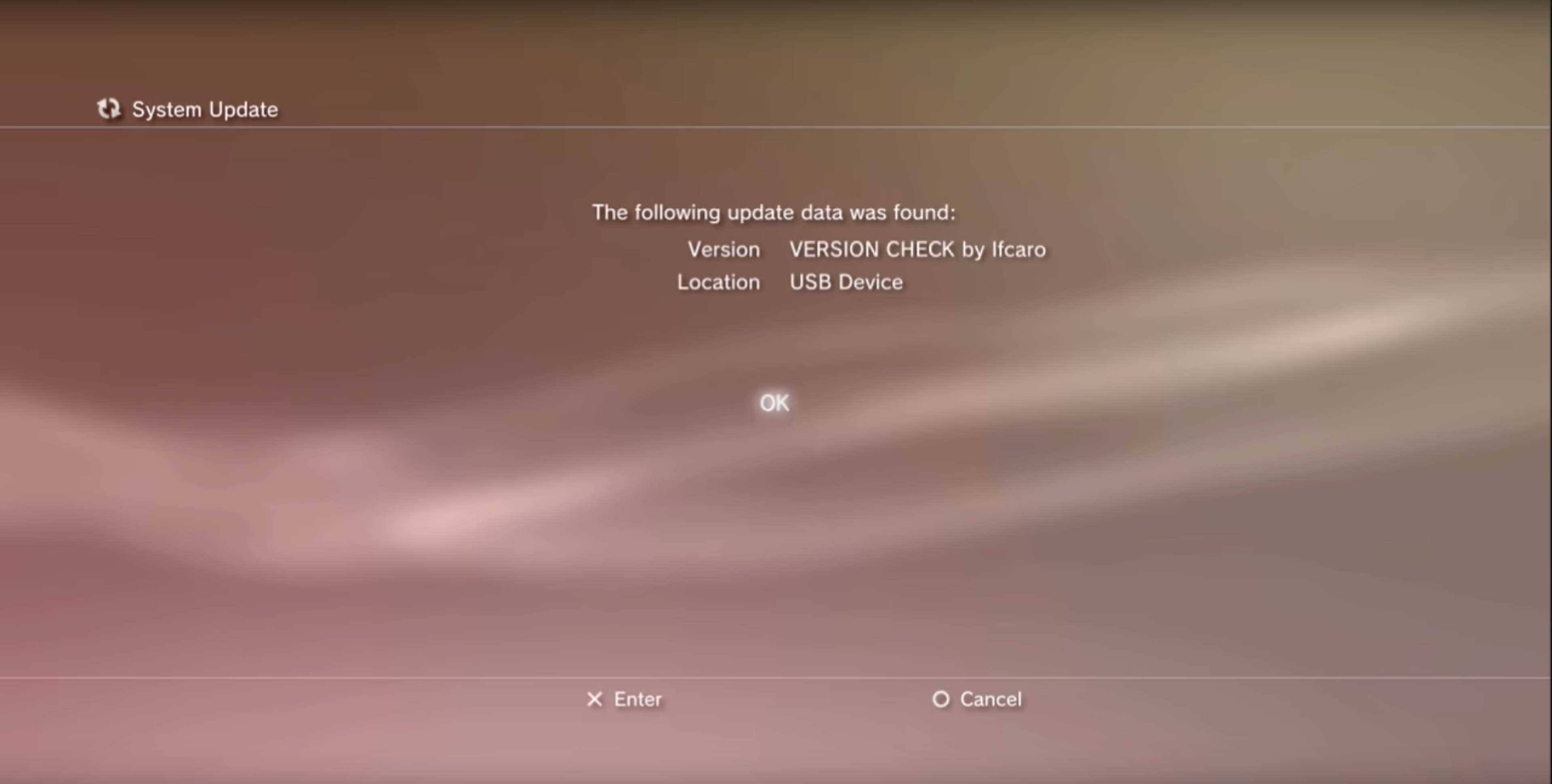
IT SHOULD SAY "The following update data was found: Verison VERSION CHECK BY Ifcaro LOCATION USB DEVICE"
IF it DOES not! You did something wrong!!!! dont click ok! or you will be risking your ps3!
NOW!!!!! LISTEN UP MOTHERFUCKER!!!! THIS IS THE PART WHERE YOU COULD POTENTIALLY BRICK YOUR CONSOLE
IF IT SAYS ANYTHING ABOVE 3.56 DONT BOTHER TO CONTINUE READING. YOU WILL BRICK YOUR CONSOLE!!!
IT HAS TO BE 3.56 OR LOWER!!!!!!!
NOW! ARE WE CLEAR??? OK! LETS MOVE ON TO THE NEST PART!! (HERE IS WHERE THE RISK CAN DEFINITELY START)
Now you can unplug your USB From your PS3 and plug it back into the pc, go on to the PS3Xploit and go inside the "ReBug CFW" and you should find an item called "PS3UPDAT.PUP"
and copy that to PS3 > UPDATE.
!!!!!!!!!!!!!!!NOW HERE IS THE IMPORTANT PART!!!!!!!!!!!!
NOW GO TO YOUR PS3 INTERNET BROWSER and the first thing you wanna do is go into tools > home page > use blank > exit > go back in.
NOW! FOR THE ADDRESS. YOU WANNA PUT THIS LINK HERE
"redthetrainer.com" AND YOU SHOULD SEE THIS PAGE RIGHT HERE.
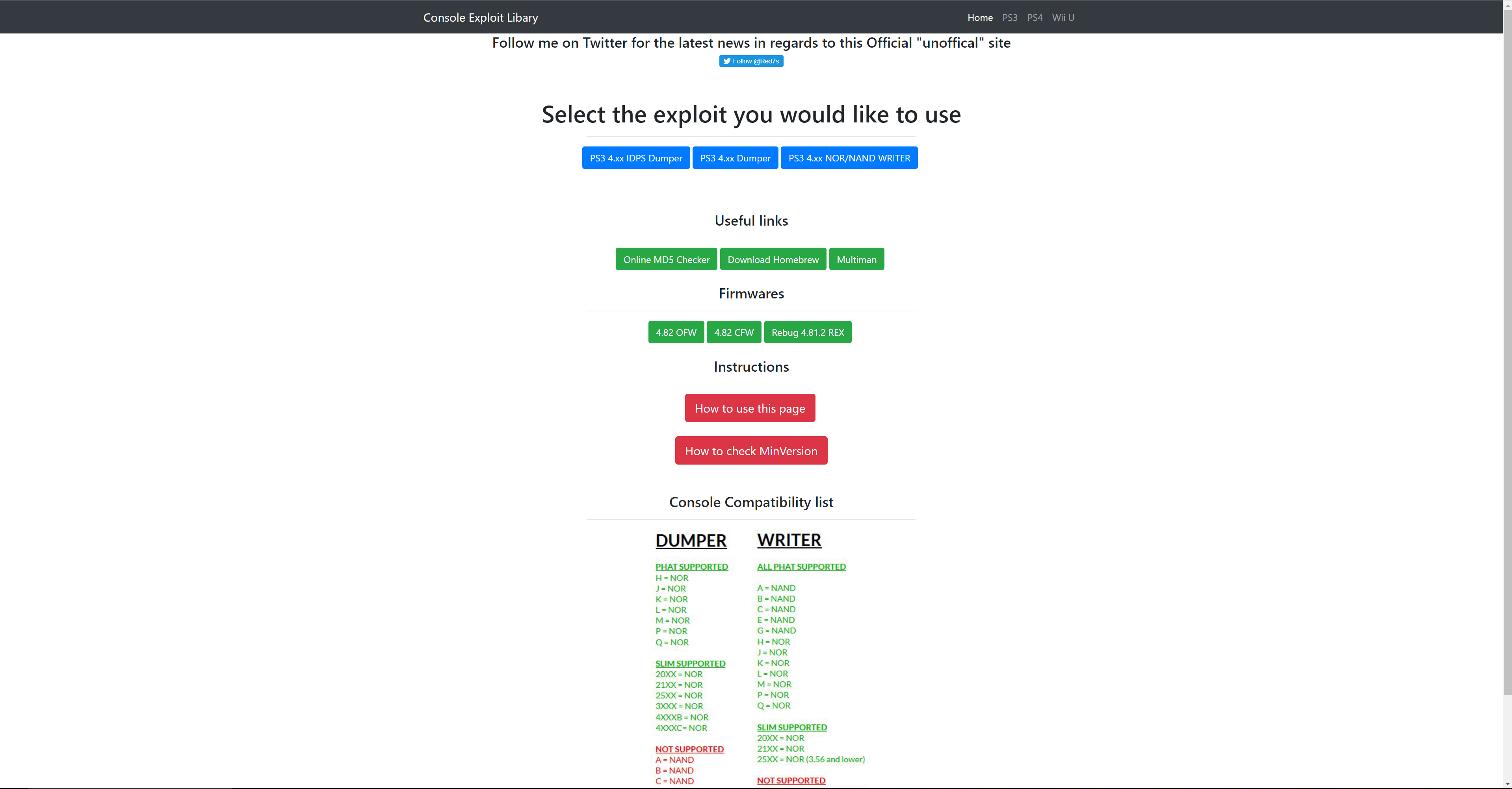
NOW YOU'RE GONNA HAVE TO CHOOSE "PS3 4.xx NOR/NAND WRITER" NOW IT SHOULD TAKE YOU TO THIS SIMILAR PAGE..
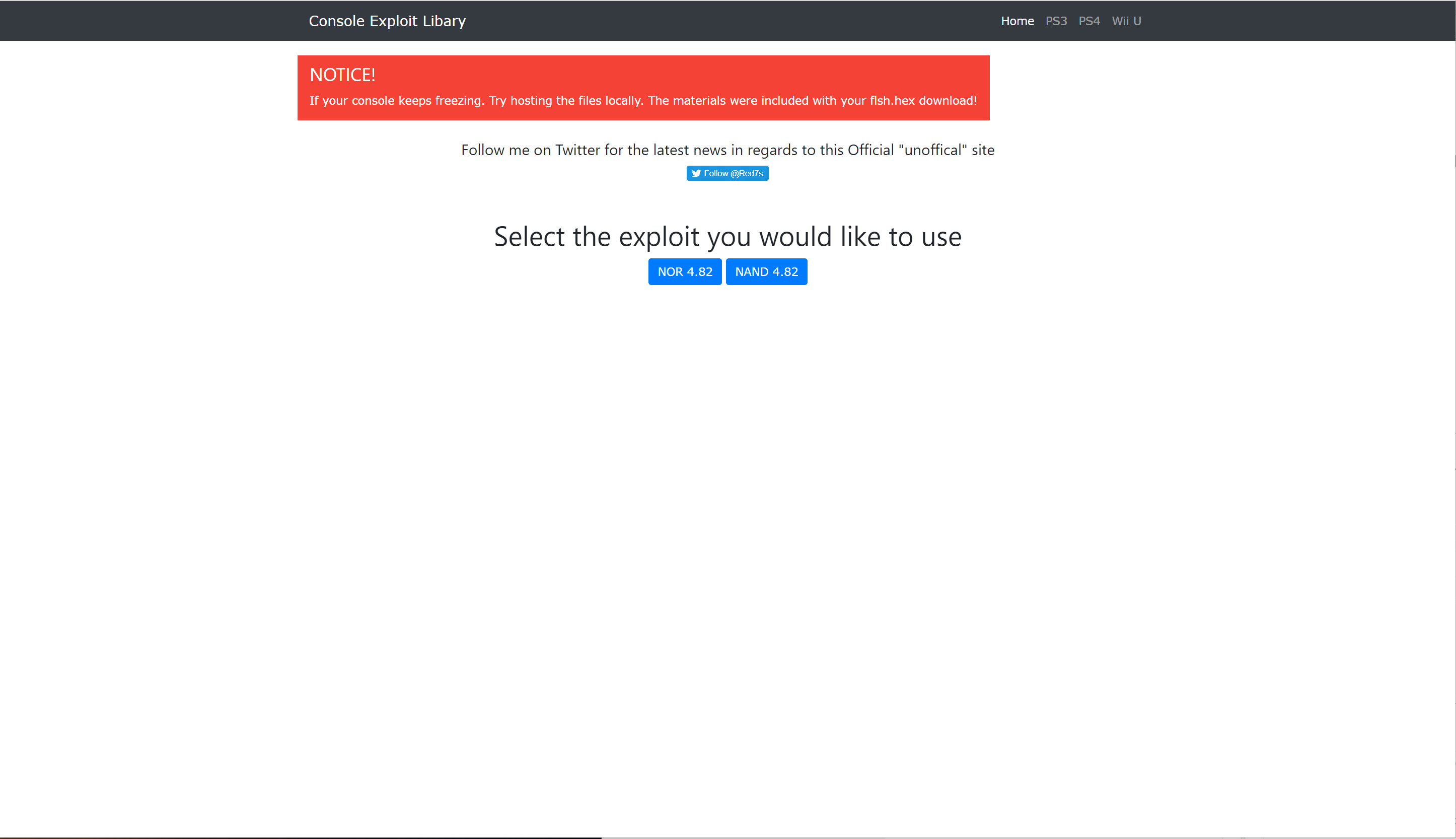
NOW THIS IS WHERE YOU HAVE TO KNOW IF YOUR PS3 IS NAND OR NOR!!!!!
ok once you found out what brand you have. you now wanna either choose "nand 4.82" or "nor 4.821". (YOU HAVE TO CHOOSE THE CORRECT ONE). ONCE YOU CLICK ON EITHER ONE THAT IS YOUR SYSTEM TYPE. THIS SHOULD SHOW UP.
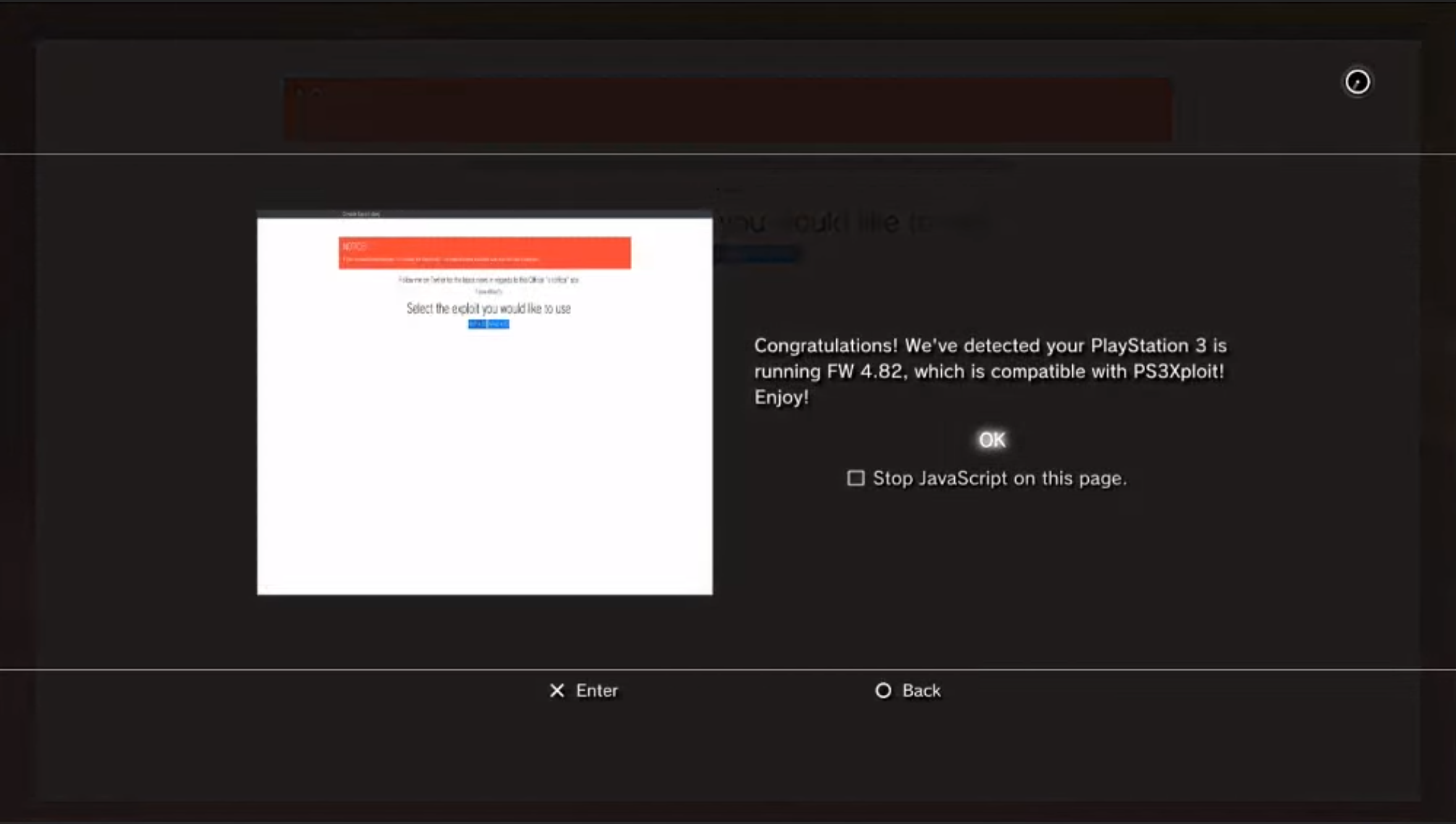
PRESS "OK"
THIS IS THE DANGER PART
CHECK TO SEE IF YOUR USB IS ALL THE WAY IN THE RIGHT MOST PORT. THIS PAGE WILL SHOW UP ONCE YOU HAVE PRESSED "OK".
NOW BEFORE YOU DO ANYTHING ELSE, MAKE SURE TO MAKE A BOOKMARK TO THIS PAGE ENCASE IT FAILS. (IT CAN TAKE COUPLE OF TRIES).
NOW ONCE YOUVE CREATED A BOOK MARK, YOU HAVE TO GO TO TOOLS AND CLEAR THE FOLLOWING
- DELETE COOKIES
- DELETE SEARCH HISTORY
- DELETE CATCHE
- DELETE AUTHENTICATION INFORMATION
NOW PRESS THE "INITIALIZE EXPLOIT" IF IT DOESN'T WORK RIGHT AWAY CLOSE YOUR BROWSER, CLEAR THE ITEMS AGAIN, AND GO TO THE SAME WEBSITE (THROUGH BOOKMARK).
AND CLICK IT AGAIN. IF IT SAYS "EXPLOIT INITIALIZATION SUCCESS...!" YOU CAN NOW CLICK ON "PATCH NOR FLASH MEMORY" IT CAN TAKE COUPLE OF MINUTES.
HERE ARE 2 PICTURES FOR EXAMPLE
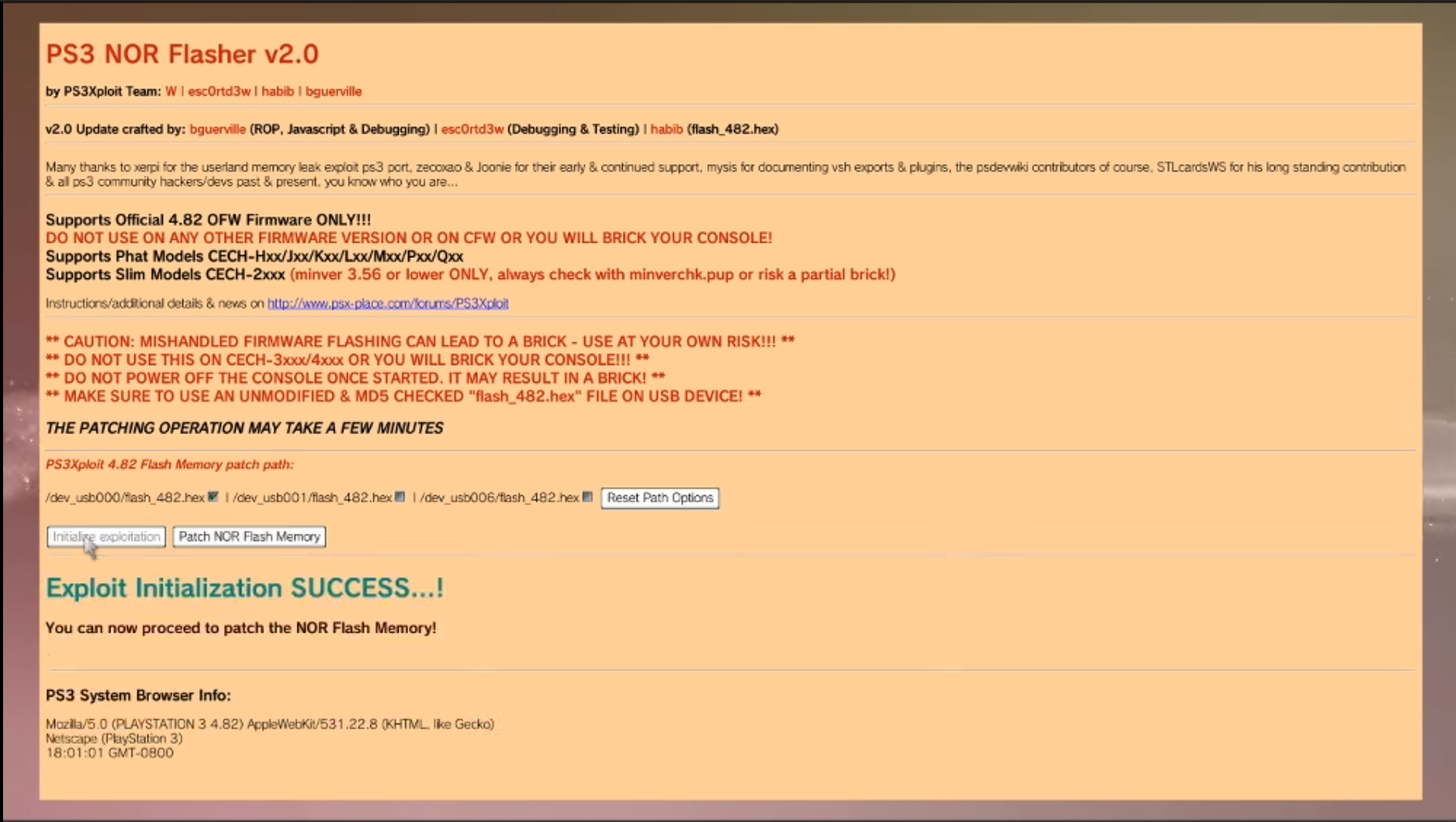
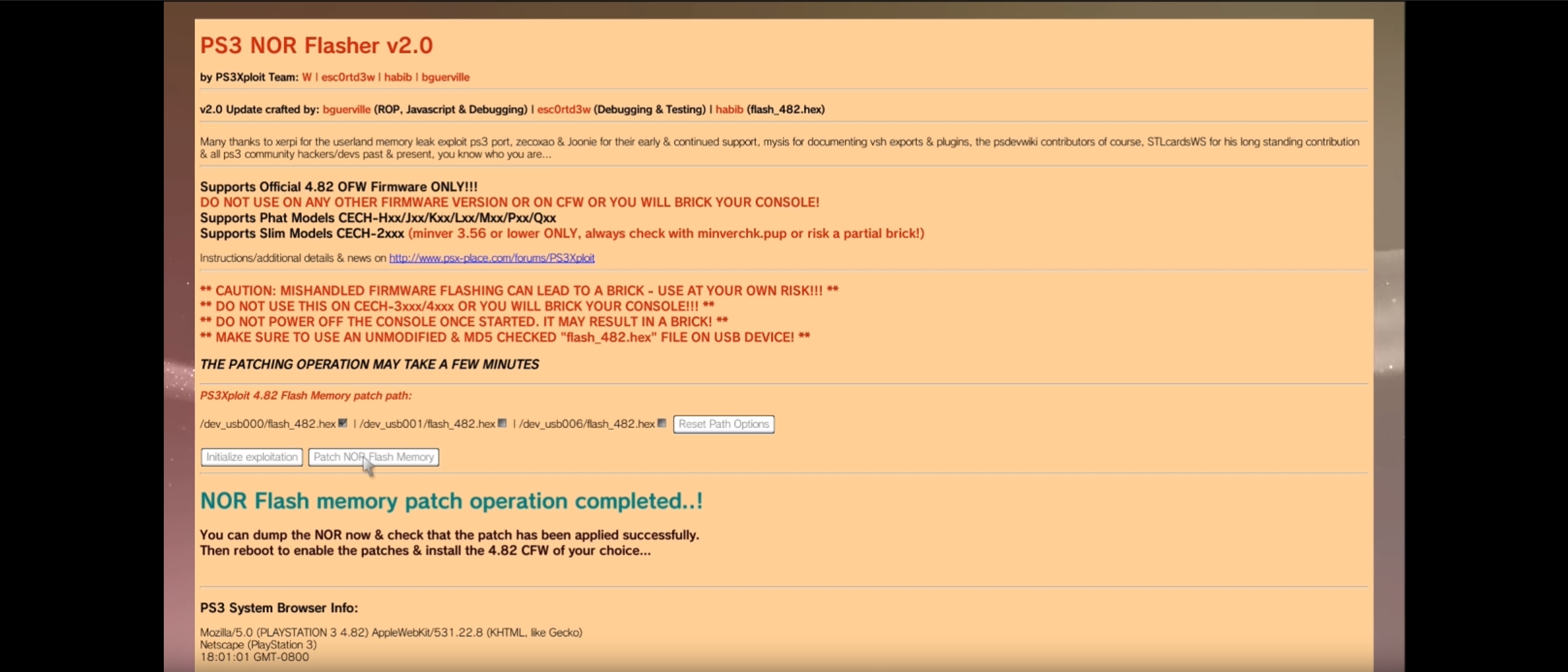
NOW ONCE THEY'RE BOTH COMPLETED, YOU HAVE TO RESTART YOUR PS3!!! NOW ONCE IT IS RESTARTED. LOCATE SETTINGS > SYSTEM UPDATE > UPDATE VIA STORAGE MEDIA
AND YOU SHOULD SEE THIS SCREEN!
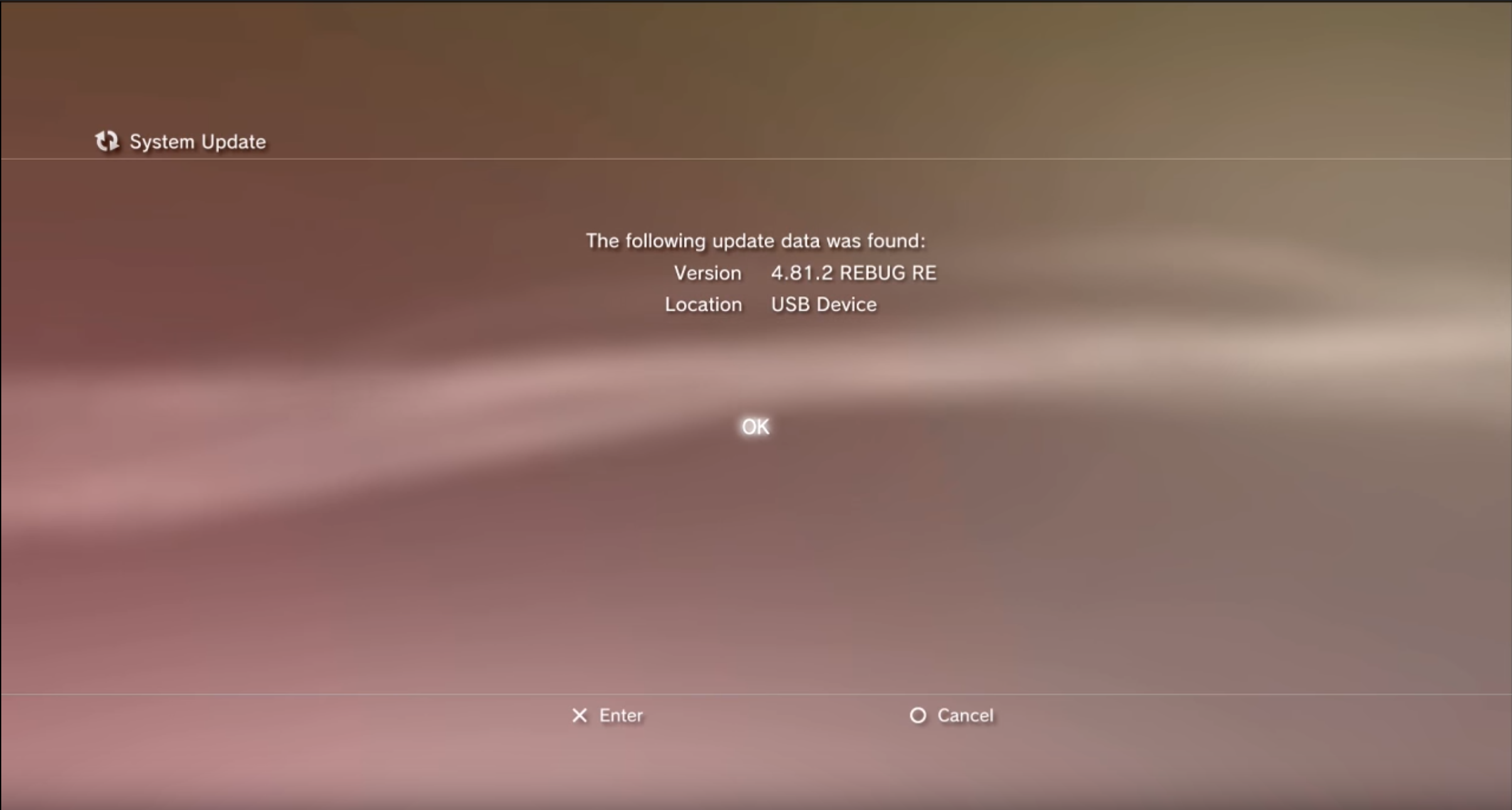
"VERSION 4.81.2 REBUG RE" IF YOU DON'T DO NOT PRESS "OK".
AND INSTALL IT..
ONCE THE INSTILATION IS COMPLETE, YOUR PSN NETWORK ICON SHOULD TURN RED ALONG WITH THE SIGN IN OPTION..
* DO NOT SIGN IN YET!!!!! *
NOW UNPLUG YOUR USB FROM YOUR PS3 AND PUT IT ON TO YOUR PC, THEN GO TO THE "PS3 XPLOIT" > PKG FILES > PASTE BOTH INTO THE ROOT OF YOUR USB AND PLUG IT BACK IN TO THE RIGHT PORT.
NOW GO TO YOUR GAMES AND SCROLL UP AND YOU SHOULD SEE SOMETHING CALLED " PACKAGE MANAGER" CLICK ON IT THEN LOCATE > PS3 SYSTEM STORAGE > REBUG_TOOLBOX_02.02.12.PK THEN INSTALL IT BY CLICKING ON IT NOW IT IS GONNA SHOW THE REBUG ON YOUR GAMES, GO TO IT AND OPEN IT. ONCE YOU'RE IN. DO THE FOLLOWING
SELECTOR
TOGGLE XMB CFW SETTINGS > ENABLE
TOGGLE COBRA MODE > ENABLE
TOGGLE PS2 EMULATOR > ENABLE
TOGGLE WEBMAN > ENABLE
DEBUG MENU TYPE > DEX
SYSTEM MODE > REBUG
UTILITIES
DUMB EID ROOT KEY > CONSOLE SHOULD BEEP 3 TIMES AND REBOOT > GO BACK TO REBUG TOOL BOX
DEX/CEX
REWRITE TARGET ID IN FLASH
SWAP LV2 KERNEL
SYSTEM DEFULT SETTINGS (NOT REBUX TOOLBOX)
SCROLL DOWN TILL YOU SEE DEBUG SETTINGS
GO TO "NP ENVIRONMENT" AND MAKE SURE IT IS SET TO "np"
LAST STEP BEFORE GOING ONLINE
PACKAGE MANAGER > STANDARD > INSTALL THE BOTH OF THE .PKG FILES THAT YOU PUT ON YOUR USB ROOT EARLIER.
NOW YOU WILL SEE THAT YOU HAVE "MULTIMAN". NOW TAKE YOUR USB OUT OF YOUR PS3
AND CLICK TO GET "PSN NINJA" AND "PSN PATCH" HERE , .
FOR THE FINAL MOMEMT.
LOAD UP PSN NINJA AND SELECT THE FIRST 3 OPTIONS THEN EXIT BY GOING ALL THE WAY DOWN TO SEE THE EXIT OPTION AND CLICK ON IT.
NOW GO TO PSN PATCH AND OPEN IT. ALL YOU HAVE TO DO HERE IS PRESS "X" ON YOUR CONTROLLER. - NOTHING ELSE.
ONCE THAT IS DONE YOU CAN NOW FINALLY LOG INTO PSN NETWORK.
(If you get an error, dont panic. go to rebug toolbox > Ultilites > Change active ps3id > "use: EID5 84 (CEX)"
and you can log online..
HAPPY MODDING!!!!!!!!!!!!!!!!!!!!!!!!!! YOURE NOW ONLINE!!!!!!!!!!!!!!!!!!!!!!!!
TOOLS I USE TO MOD MY GAMES.
Hello everyone,
Today I will be showing you how to get your ps3 jailbroken and online ready.
Before we get started, I am not responsible for any damage/brick that happens to your ps3 if you didn't becareful and didnt follow the steps provided correctly, don't come crying because I will not be sorry. you messed up.
Also, I am not responsible if your console is banned. You risked it. did it on your own.
You can only jailbreak 4.82 slim/fat consoles. you CANNOT jailbreak SUPER slims in any way.
★REQUIREMENTS ★
1) PS3 (Duh)
2) USB (You need it)
3) PC (You cant do jailbreak without it)
★FULL/DETAILED TUTORIAL STARTS HERE ★
To start off,
[/URL]
Here is what inside of the "Ps3Xploit File*
When you download it, make sure that you extract it to a location were you will be able to locate it quickly. (your desktop most likely)
Now you can move on with the rest of the tutorial, once you have the file extracted. make sure to plug in your USB in your pc. it MUST be formatted to FAT32 or else it will not work. Once it is formatted you can go to the root of your USB and create a folder named "PS3" in all capsthen open it, create another folder inside of it called "UPDATE" in all caps now once that is done. go back to the root of your USB where the original PS3 folder is located at, now here is what you're gonna do, go back to the PS3Xploit folder and copy the "Flash_482.hex" into the root of your folder. (Where your PS3 File is). then go inside of the ps3 > update file and paste the "MineVerCheck" in it. (Inside of the folder there should be an item named "PS3UPDAT.PUP". thats where you gonna paste it on the USB PS3 > Update file.
Now once that is done, you can unplug your USB from your PC and plug the USB to the furthest USB PORT ON THE RIGHT now once that is done. take your ps3 controller and locate Settings >System Update > Update Via Storage Media
NOW THIS IS THE IMPORTANT PART
When you press on the storage media, this should show up:
IT SHOULD SAY "The following update data was found: Verison VERSION CHECK BY Ifcaro LOCATION USB DEVICE"
IF it DOES not! You did something wrong!!!! dont click ok! or you will be risking your ps3!
NOW!!!!! LISTEN UP MOTHERFUCKER!!!! THIS IS THE PART WHERE YOU COULD POTENTIALLY BRICK YOUR CONSOLE
IF IT SAYS ANYTHING ABOVE 3.56 DONT BOTHER TO CONTINUE READING. YOU WILL BRICK YOUR CONSOLE!!!
IT HAS TO BE 3.56 OR LOWER!!!!!!!
NOW! ARE WE CLEAR??? OK! LETS MOVE ON TO THE NEST PART!! (HERE IS WHERE THE RISK CAN DEFINITELY START)
Now you can unplug your USB From your PS3 and plug it back into the pc, go on to the PS3Xploit and go inside the "ReBug CFW" and you should find an item called "PS3UPDAT.PUP"
and copy that to PS3 > UPDATE.
!!!!!!!!!!!!!!!NOW HERE IS THE IMPORTANT PART!!!!!!!!!!!!
NOW GO TO YOUR PS3 INTERNET BROWSER and the first thing you wanna do is go into tools > home page > use blank > exit > go back in.
NOW! FOR THE ADDRESS. YOU WANNA PUT THIS LINK HERE
"redthetrainer.com" AND YOU SHOULD SEE THIS PAGE RIGHT HERE.
NOW YOU'RE GONNA HAVE TO CHOOSE "PS3 4.xx NOR/NAND WRITER" NOW IT SHOULD TAKE YOU TO THIS SIMILAR PAGE..
NOW THIS IS WHERE YOU HAVE TO KNOW IF YOUR PS3 IS NAND OR NOR!!!!!
ok once you found out what brand you have. you now wanna either choose "nand 4.82" or "nor 4.821". (YOU HAVE TO CHOOSE THE CORRECT ONE). ONCE YOU CLICK ON EITHER ONE THAT IS YOUR SYSTEM TYPE. THIS SHOULD SHOW UP.
PRESS "OK"
THIS IS THE DANGER PART
CHECK TO SEE IF YOUR USB IS ALL THE WAY IN THE RIGHT MOST PORT. THIS PAGE WILL SHOW UP ONCE YOU HAVE PRESSED "OK".
NOW BEFORE YOU DO ANYTHING ELSE, MAKE SURE TO MAKE A BOOKMARK TO THIS PAGE ENCASE IT FAILS. (IT CAN TAKE COUPLE OF TRIES).
NOW ONCE YOUVE CREATED A BOOK MARK, YOU HAVE TO GO TO TOOLS AND CLEAR THE FOLLOWING
- DELETE COOKIES
- DELETE SEARCH HISTORY
- DELETE CATCHE
- DELETE AUTHENTICATION INFORMATION
NOW PRESS THE "INITIALIZE EXPLOIT" IF IT DOESN'T WORK RIGHT AWAY CLOSE YOUR BROWSER, CLEAR THE ITEMS AGAIN, AND GO TO THE SAME WEBSITE (THROUGH BOOKMARK).
AND CLICK IT AGAIN. IF IT SAYS "EXPLOIT INITIALIZATION SUCCESS...!" YOU CAN NOW CLICK ON "PATCH NOR FLASH MEMORY" IT CAN TAKE COUPLE OF MINUTES.
HERE ARE 2 PICTURES FOR EXAMPLE
NOW ONCE THEY'RE BOTH COMPLETED, YOU HAVE TO RESTART YOUR PS3!!! NOW ONCE IT IS RESTARTED. LOCATE SETTINGS > SYSTEM UPDATE > UPDATE VIA STORAGE MEDIA
AND YOU SHOULD SEE THIS SCREEN!
"VERSION 4.81.2 REBUG RE" IF YOU DON'T DO NOT PRESS "OK".
AND INSTALL IT..
ONCE THE INSTILATION IS COMPLETE, YOUR PSN NETWORK ICON SHOULD TURN RED ALONG WITH THE SIGN IN OPTION..
* DO NOT SIGN IN YET!!!!! *
NOW UNPLUG YOUR USB FROM YOUR PS3 AND PUT IT ON TO YOUR PC, THEN GO TO THE "PS3 XPLOIT" > PKG FILES > PASTE BOTH INTO THE ROOT OF YOUR USB AND PLUG IT BACK IN TO THE RIGHT PORT.
NOW GO TO YOUR GAMES AND SCROLL UP AND YOU SHOULD SEE SOMETHING CALLED " PACKAGE MANAGER" CLICK ON IT THEN LOCATE > PS3 SYSTEM STORAGE > REBUG_TOOLBOX_02.02.12.PK THEN INSTALL IT BY CLICKING ON IT NOW IT IS GONNA SHOW THE REBUG ON YOUR GAMES, GO TO IT AND OPEN IT. ONCE YOU'RE IN. DO THE FOLLOWING
SELECTOR
TOGGLE XMB CFW SETTINGS > ENABLE
TOGGLE COBRA MODE > ENABLE
TOGGLE PS2 EMULATOR > ENABLE
TOGGLE WEBMAN > ENABLE
DEBUG MENU TYPE > DEX
SYSTEM MODE > REBUG
UTILITIES
DUMB EID ROOT KEY > CONSOLE SHOULD BEEP 3 TIMES AND REBOOT > GO BACK TO REBUG TOOL BOX
DEX/CEX
REWRITE TARGET ID IN FLASH
SWAP LV2 KERNEL
SYSTEM DEFULT SETTINGS (NOT REBUX TOOLBOX)
SCROLL DOWN TILL YOU SEE DEBUG SETTINGS
GO TO "NP ENVIRONMENT" AND MAKE SURE IT IS SET TO "np"
LAST STEP BEFORE GOING ONLINE
PACKAGE MANAGER > STANDARD > INSTALL THE BOTH OF THE .PKG FILES THAT YOU PUT ON YOUR USB ROOT EARLIER.
NOW YOU WILL SEE THAT YOU HAVE "MULTIMAN". NOW TAKE YOUR USB OUT OF YOUR PS3
AND CLICK TO GET "PSN NINJA" AND "PSN PATCH" HERE , .
FOR THE FINAL MOMEMT.
LOAD UP PSN NINJA AND SELECT THE FIRST 3 OPTIONS THEN EXIT BY GOING ALL THE WAY DOWN TO SEE THE EXIT OPTION AND CLICK ON IT.
NOW GO TO PSN PATCH AND OPEN IT. ALL YOU HAVE TO DO HERE IS PRESS "X" ON YOUR CONTROLLER. - NOTHING ELSE.
ONCE THAT IS DONE YOU CAN NOW FINALLY LOG INTO PSN NETWORK.
(If you get an error, dont panic. go to rebug toolbox > Ultilites > Change active ps3id > "use: EID5 84 (CEX)"
and you can log online..
HAPPY MODDING!!!!!!!!!!!!!!!!!!!!!!!!!! YOURE NOW ONLINE!!!!!!!!!!!!!!!!!!!!!!!!
TOOLS I USE TO MOD MY GAMES.
Attachments
Last edited by a moderator:
