- Messages
- 5,121
- Reaction score
- 2,890
- Points
- 1,103
Dear CabConModding Community,
CabCon here and today I will release a big shader list with 3914 shaders,corresponding all shaders from t6mp.exe (It´s actually a dump from redacted but the shaders there are the same as normal bo2). In the dump you will find all textures from the game. You can use the names normaly as a shader.
Examples
Dynamic Loading Screen Texture - Tutorial
CabCon here and today I will release a big shader list with 3914 shaders,corresponding all shaders from t6mp.exe (It´s actually a dump from redacted but the shaders there are the same as normal bo2). In the dump you will find all textures from the game. You can use the names normaly as a shader.
Examples
Weapons

Menu Icons

Controll Buttons

Ingame Hud Icons

Like Button

Weapon Game shaders
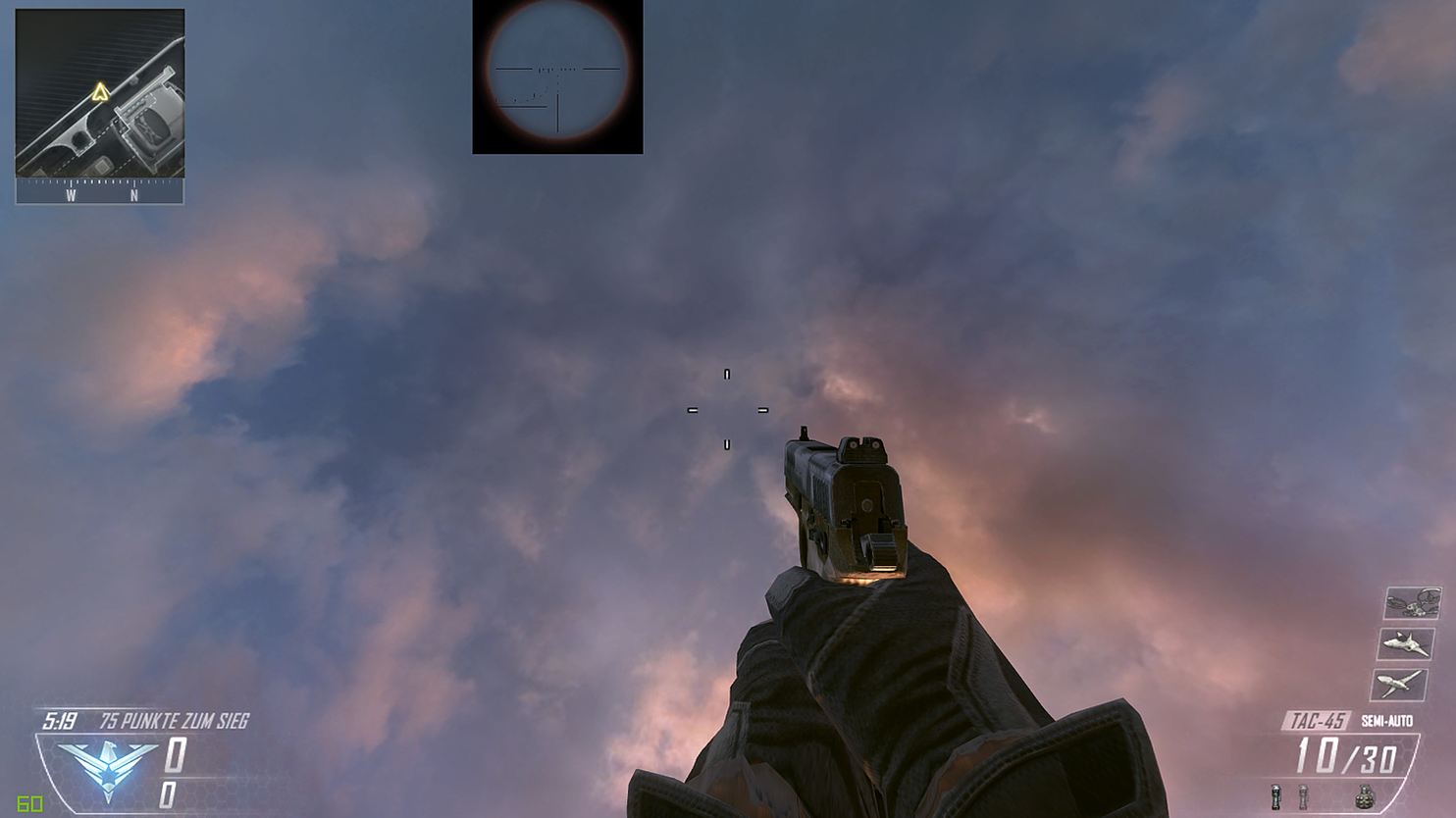

Menu Icons

Controll Buttons

Ingame Hud Icons

Like Button

Weapon Game shaders
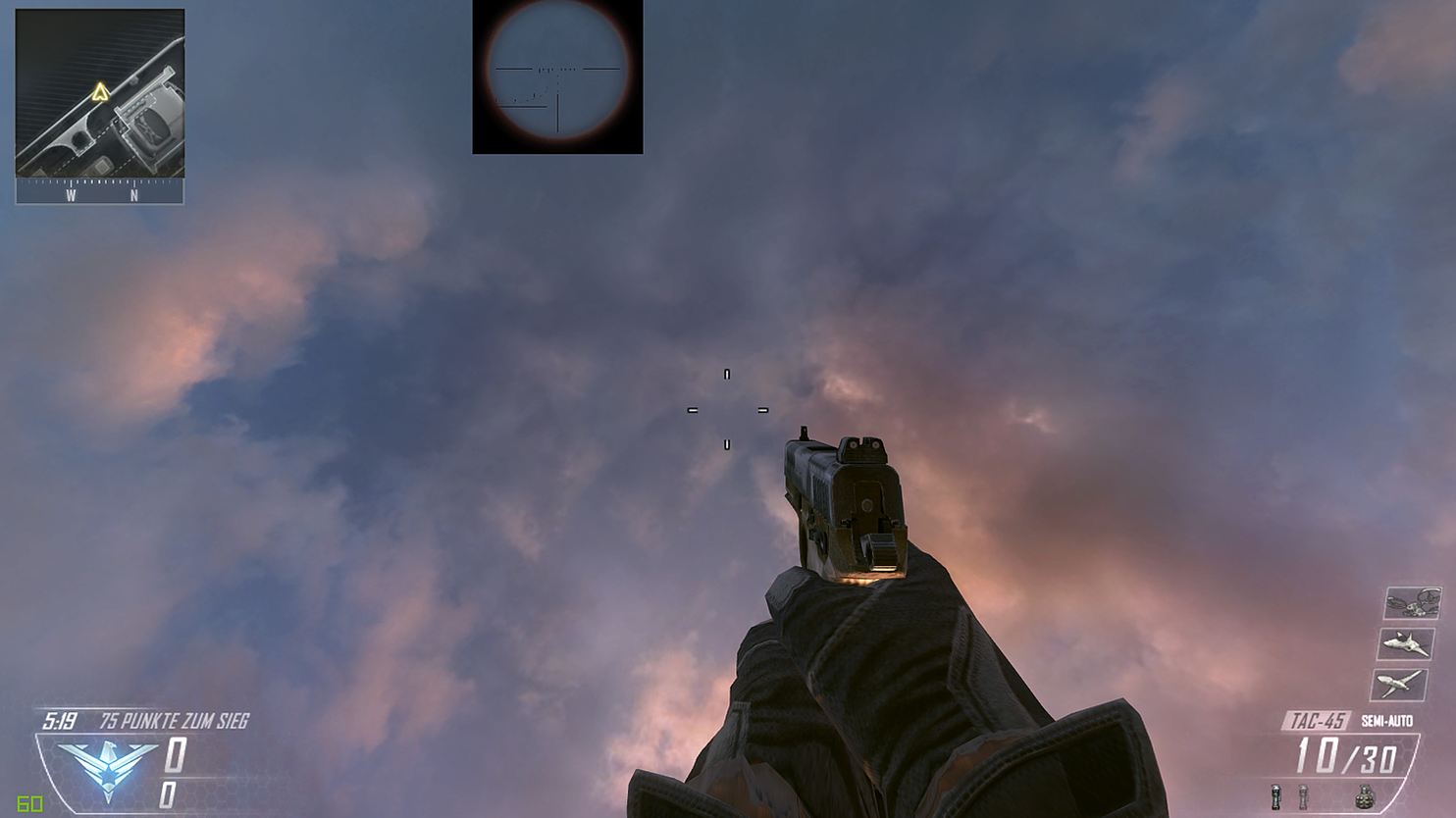
Dynamic Loading Screen Texture - Tutorial
This is a dynamic Shader Tutorial, which return the currently loading screen from the map which do you play. I think with this you can make some awesomes desings.
1. Before you do anything, copy this Function into your Code.
2. After that put his into your Init() Function, to precache the shader.
3. Now you´re finish. You can use your shader as any other shader. Here are an example.
This is my normal Test Shader:
self.hud_element = self createRectangle("CENTER", "CENTER", -100, -200, 600, 300, (1, 1, 1), 1, 1, "white");
Now I modify the shader which was in the normal form "white".
self.hud_element = self createRectangle("CENTER", "CENTER", -100, -200, 600, 300, (1, 1, 1), 1, 1, "white");
Replaced your return Function with "white".
self.hud_element = self createRectangle("CENTER", "CENTER", -100, -200, 600, 300, (1, 1, 1), 1, 1, getLoadingScreenShader());
And that´s it You have a dynamic Loadingscreen Hud Element.
You have a dynamic Loadingscreen Hud Element.
1. Before you do anything, copy this Function into your Code.
Code:
getLoadingScreenShader()
{
return "loadscreen_"+getdvar("mapname");
}2. After that put his into your Init() Function, to precache the shader.
Code:
precacheshader(getLoadingScreenShader());3. Now you´re finish. You can use your shader as any other shader. Here are an example.
This is my normal Test Shader:
self.hud_element = self createRectangle("CENTER", "CENTER", -100, -200, 600, 300, (1, 1, 1), 1, 1, "white");
Now I modify the shader which was in the normal form "white".
self.hud_element = self createRectangle("CENTER", "CENTER", -100, -200, 600, 300, (1, 1, 1), 1, 1, "white");
Replaced your return Function with "white".
self.hud_element = self createRectangle("CENTER", "CENTER", -100, -200, 600, 300, (1, 1, 1), 1, 1, getLoadingScreenShader());
And that´s it