vampytwist
"Don't you trust me?"
- Messages
- 644
- Reaction score
- 621
- Points
- 758
Coop Pause
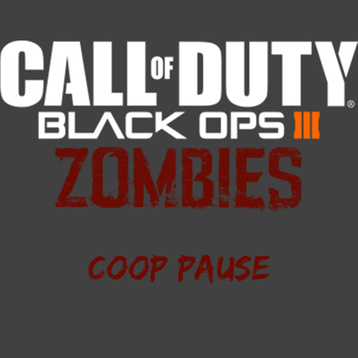
How to install?
Steam
Select Steam Workshop under Download.
No Steam
- Download the file .rar file.
- Unzip the .rar file.
- Place the folder from the .rar file in: Call of Duty Black Ops III\usermaps
- Start the game and select the map from the map menu in the zombie mode
Better tutorial: Tutorial - How to use custom zombie maps manually without steam? | CabConModding
Features
HOW IT WORKS:
You can request a pause by pressing F and V simultaneously (for PS4 controllers this would be SQUARE and R3).
All players in the game need to do this as well for the pause to go ahead, otherwise the pause will timeout and you will have to request another pause.
Once all players have agreed to pause the game, a countdown will begin and at the end the game will pause itself.
Now the game is paused you can go and do whatever you want. When you wish to begin the game again you can ready up by pressing F and V again.
Once all the players have readied up, a countdown will begin and at the end the game will unpause and you can continue with your game.
NOTE: If a player is spectating then you will be unable to initiate a pause
Credits
ReviveMePlease
Download
Steam Workshop
MEGA
Mirror Direct Download
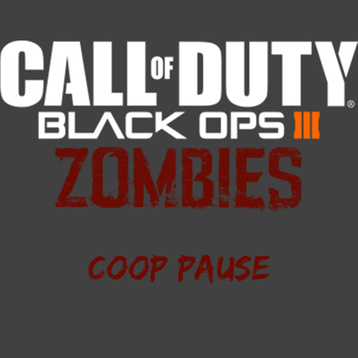
How to install?
Steam
Select Steam Workshop under Download.
No Steam
- Download the file .rar file.
- Unzip the .rar file.
- Place the folder from the .rar file in: Call of Duty Black Ops III\usermaps
- Start the game and select the map from the map menu in the zombie mode
Better tutorial: Tutorial - How to use custom zombie maps manually without steam? | CabConModding
Features
HOW IT WORKS:
You can request a pause by pressing F and V simultaneously (for PS4 controllers this would be SQUARE and R3).
All players in the game need to do this as well for the pause to go ahead, otherwise the pause will timeout and you will have to request another pause.
Once all players have agreed to pause the game, a countdown will begin and at the end the game will pause itself.
Now the game is paused you can go and do whatever you want. When you wish to begin the game again you can ready up by pressing F and V again.
Once all the players have readied up, a countdown will begin and at the end the game will unpause and you can continue with your game.
NOTE: If a player is spectating then you will be unable to initiate a pause
Credits
ReviveMePlease
Download
Steam Workshop
MEGA
Mirror Direct Download
Last edited by a moderator: