You are using an out of date browser. It may not display this or other websites correctly.
You should upgrade or use an alternative browser.
You should upgrade or use an alternative browser.
Answered Change Glow Color
- Thread starter candy
- Start date
G
Gentle
Guest
I want to make an option to change the glow color.
I've tried as much as I really could think of.
here is what I tried
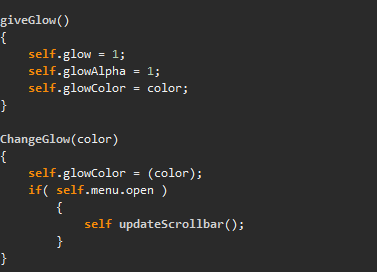
Code:
ChangeGlow(r,g,b)
{
self.glowColor(r,g,b);
if(self.menu.open)
{
self updateScrollbar();
}
}- Messages
- 1,321
- Reaction score
- 752
- Points
- 973
- Thread starter
- #3
Lol I'll try in a min. Thanks for helpingtry dat idk if it will work xDCode:ChangeGlow(r,g,b) { self.glowColor(r,g,b); if(self.menu.open) { self updateScrollbar(); } }
- Messages
- 1,321
- Reaction score
- 752
- Points
- 973
- Thread starter
- #4
Nah. That gives me and error.Code:ChangeGlow(r,g,b) { self.glowColor(r,g,b); if(self.menu.open) { self updateScrollbar(); } }
G
Gentle
Guest
well I tried xDNah. That gives me and error.
TheHiddenHour
Veteran
- Messages
- 58
- Reaction score
- 49
- Points
- 803
I want to make an option to change the glow color.
I've tried as much as I really could think of.
here is what I tried
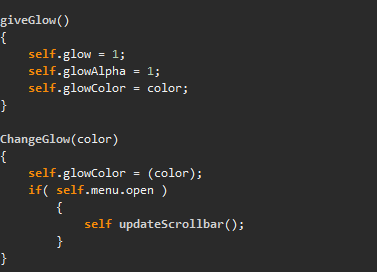
Code:
changeGlowcolor(color)
{
self.glowcolor = color;
}
//EXAMPLE
textElem changeGlowcolor((0,0,1));
//Replace textElem with the element you want to change.
//Replace (0,0,1) with the color you want
Code:
menuGlowColor(color)
{
textElem.glowcolor = color;
textElem1.glowcolor = color;
textElem2.glowcolor = color;
//Replace textElem, textElem1, textElem2, etc with your hud elements
}
//Call in a menu like this
::menuGlowColor, (0,0,1));
Last edited:
G
Gentle
Guest
GgIf you want to do it a better way you could just do something like thisCode:changeGlowcolor(color) { self.glowcolor = color; } //EXAMPLE textElem changeGlowcolor((0,0,1)); //Replace textElem with the element you want to change. //Replace (0,0,1) with the color you want
Code:menuGlowColor(color) { textElem.glowcolor = color; textElem1.glowcolor = color; textElem2.glowcolor = color; //Replace textElem, textElem1, textElem2, etc with your hud elements } //Call in a menu like this ::menuGlowColor, (0,0,1));
- Messages
- 5,127
- Reaction score
- 2,904
- Points
- 1,103
Thats a good explanationIf you want to do it a better way you could just do something like thisCode:changeGlowcolor(color) { self.glowcolor = color; } //EXAMPLE textElem changeGlowcolor((0,0,1)); //Replace textElem with the element you want to change. //Replace (0,0,1) with the color you want
Code:menuGlowColor(color) { textElem.glowcolor = color; textElem1.glowcolor = color; textElem2.glowcolor = color; //Replace textElem, textElem1, textElem2, etc with your hud elements } //Call in a menu like this ::menuGlowColor, (0,0,1));
TheHiddenHour
Veteran
- Messages
- 58
- Reaction score
- 49
- Points
- 803
When your first post already gets likesThats a good explanation! Well done, sir.
- Messages
- 5,127
- Reaction score
- 2,904
- Points
- 1,103
G
Gentle
Guest
LelWhen your first post already gets likes