- Messages
- 5,022
- Reaction score
- 2,896
- Points
- 1,103
- Restart your computer and launch Steam
- From the Library section, right-click on the game and select Properties from the menu.
- Select the Local files tab and click the Verify integrity of game files... button.
- Steam will verify the game's files - this process may take several minutes.
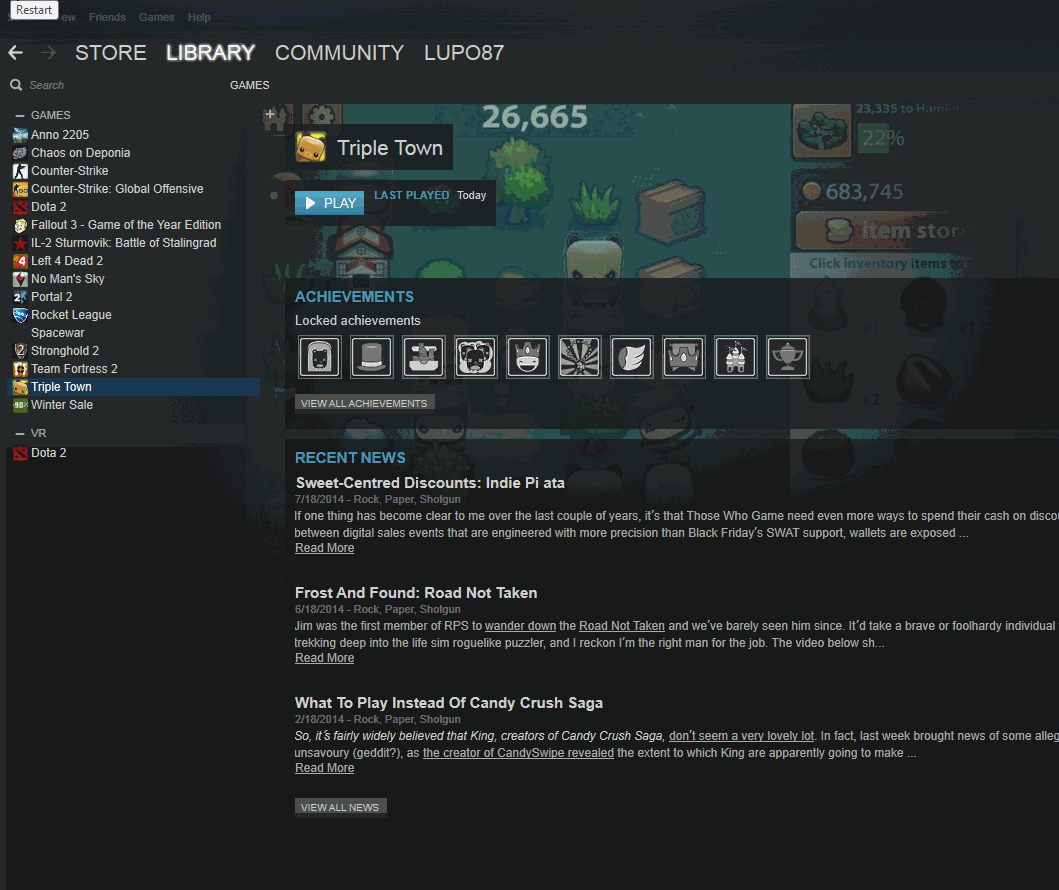
Important: One or more files may fail to verify.
This is normal for most Steam games. The files that fail to verify are local configuration files that should not be replaced as part of this process. You can safely ignore this message.