dsgtfgdgsdfdgdfg
New Member
- Messages
- 1
- Reaction score
- 0
- Points
- 0
when i launch MP it opens up steam , any fixes?
Thank you so much
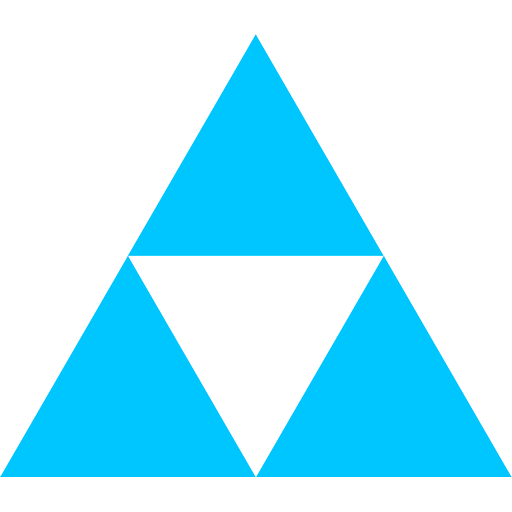
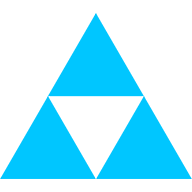 cabconmodding.com
cabconmodding.com
Alright so here's my few problems with getting this mod working that I am stuck on. I am hosting the game for me and two friends. I start the dedicated server and it launches no problem (though it doesn't generate a server.cfg like it says it does in the main folder, or anywhere) and my friends connect through my external ip and I can see their names in game through the friends list. I then invite them to join my game with an open nat type, anyone can join privacy in both private matches and under find matches. Once they get my invite they accept it and then starts the infinite load screen into nothingness. This is what the problem is. they can connect to the dedicated server but cannot physically connect to the lobby I am in. Both friends have tried hosting and the same problem occurs for each. We then tried hamachi, no luck. Then port forwarding all black ops 1 ports on tcp and udp including port 3074 and the rest respectively. We all have the latest version, 0.7. We all have enabled incoming and outgoing connections on these ports in our firewall. As well as entering the host ip as the same ip for the host in hamachi. So we are at a total loss. The issue seems to be the BGamer launcher itself but if it isn't im open to solutions becuase I just want to play at this point.Hello CCM!
I have decided to release a new version of my Black Ops offline LAN mod.
View attachment 2526
Changelog:
- changed friendslist system
- changed game .exe names to the original (BlackOps.exe, BlockOpsMP.exe) again
- changed bgserver.cfg to server.cfg
- fixed playercard not saving
- implented custom patch .dll (bgcustom.dll)
- implented friendslist
- changed gameid system
Installation:
- If you haven't had a previous version of my mod (or anything like alterops, interops, nemexisops) befor,
you need a compatible game version (most users recommend "FitGirl")- Download
- copy the files to the gamefolder
How to play:
Explanations:
- Execute bgt5launcher.exe (as administrator)
- Enter your Nickname and the IP you want to connect to (click on "Your IP" to paste your IP to the textbox)
- If you are the host press the "Start Hostmode" button
- Start the Game via "Singleplayer" or "Multiplayer"
Only the host can see every player who is connected to the server in his friendslist.
The Clients are added automatically.Download the file bgcustom_code_v0.1.rar from the attachment of this thread.
Open the project in Visual Studio.
You can put your custom patches in the marked place, Singleplayer and Multiplayer have different patches!
Compile the code and put the bgcustom.dll in the BGamer: Black Ops game folder
View attachment 2524You can now customise your Game ID.
This means you can play with your stats on different computers.
Make sure your stats are saved on the machine that is hosting the server.
With a click on your GameID in the Launcher you can change it
View attachment 2527
If you need any help or have detected a bug feel free to contact me
can:t start .exe error occur how to fix itHello CCM!
I have decided to release a new version of my Black Ops offline LAN mod.
View attachment 2526
Changelog:
- changed friendslist system
- changed game .exe names to the original (BlackOps.exe, BlockOpsMP.exe) again
- changed bgserver.cfg to server.cfg
- fixed playercard not saving
- implented custom patch .dll (bgcustom.dll)
- implented friendslist
- changed gameid system
Installation:
- If you haven't had a previous version of my mod (or anything like alterops, interops, nemexisops) befor,
you need a compatible game version (most users recommend "FitGirl")- Download
- copy the files to the gamefolder
How to play:
Explanations:
- Execute bgt5launcher.exe (as administrator)
- Enter your Nickname and the IP you want to connect to (click on "Your IP" to paste your IP to the textbox)
- If you are the host press the "Start Hostmode" button
- Start the Game via "Singleplayer" or "Multiplayer"
Only the host can see every player who is connected to the server in his friendslist.
The Clients are added automatically.Download the file bgcustom_code_v0.1.rar from the attachment of this thread.
Open the project in Visual Studio.
You can put your custom patches in the marked place, Singleplayer and Multiplayer have different patches!
Compile the code and put the bgcustom.dll in the BGamer: Black Ops game folder
View attachment 2524You can now customise your Game ID.
This means you can play with your stats on different computers.
Make sure your stats are saved on the machine that is hosting the server.
With a click on your GameID in the Launcher you can change it
View attachment 2527
If you need any help or have detected a bug feel free to contact me
Thanks for that.ok, you need
Step 1:
1. copy from Call of Duty Black Ops Original Steam or FitGirl
2. BGamerT5LANClientv0.1.1.zip
3. bgBO_v0.7.rar
Step 2:
- install: Call of Duty Black Ops
- extract: BGamerT5LANClientv0.1.1.zip (all files from the Client Files folder) in your "Black Ops" folder with overwrite
- rename: BGamerT5.exe to BlackOps.exe
- rename: BGamerT5MP.exe to BlackOpsMP.exe
- extract: bgBO_v0.7.rar in your "Black Ops" folder with overwrite
- look at EXTRA: and save this Server CFG to main\server.cfg
Step 3: YOUR FIRST START ON A NEW COMPUTER
- Start bgT5Launcher.exe
- change your Nickname
- type your correct Host IP (not 127.0.0.1)
- look that you have a Game ID with 10 numbers
- click Start Hostmode
- start the Deticated Server
- type in the Console: map mp_zoo
- click Multiplayer
- go to Play and Server Browser
- connect to your Server (the game write all what your profil need to your computer)
- disconnect and your game is ready for all what you want
- you can close all
Step 4: Normal Start
- Start bgT5Launcher.exe
- change your Nickname
- type your correct Host IP (not 127.0.0.1)
- look that you have a Game ID with 10 numbers
- click Multiplayer
- try Private Match
INFO: !!! WHEN YOU EDIT YOUR Game ID REPEAT STEP 3!!!
The other Computer in your Network need a other ID and Nickname + maybe your IP
EXTRA:
save this Server CFG to main\server.cfg