You are using an out of date browser. It may not display this or other websites correctly.
You should upgrade or use an alternative browser.
You should upgrade or use an alternative browser.
Tutorial How to use custom zombie maps manually without steam?
- Thread starter SCP
- Start date
SamTheEvil
New Member
- Messages
- 1
- Reaction score
- 1
- Points
- 0
I have the last update and DLC 4 is in as well and stuff, but i get Fastfile error, and nobody fixed it so im losing hope
pokekillerpro2019
New Member
- Messages
- 3
- Reaction score
- 0
- Points
- 1
i can load an map but is not have any all black
SilentAiden
Veteran
- Messages
- 2
- Reaction score
- 0
- Points
- 551
Hey dude can you help me out too? same problemPrivate Message me
essore
New Member
- Messages
- 1
- Reaction score
- 1
- Points
- 1
hi i just downloaded bo3 cracked offline and i have all maps 14map but when i try to add custom zombie map i can see it when i enter the game in mods i click load and when i go to zombie and change map i cant find it please if your answer is to update the game i dont know how to update a cracked game
nachotaladro
New Member
- Messages
- 1
- Reaction score
- 0
- Points
- 1
Could anybody help me I am getting the fast file error when trying to launch the custom zombies maps but it's a little different. It says "Error loading fastfile 'en_zm_wildwest': Fastfile archive checksum (0x5AFFBD78 0xCCC83871 0x205192D9 0x2AB0E985) does not match executable nor any permissible"
DarrenSmith09
New Member
- Messages
- 2
- Reaction score
- 0
- Points
- 1
What is the .rar fileHello guys,
in this short tutorial I will show you how to install a Call of Duty: Black Ops 3 Custom Map manually totally without steam. Please leave questions and suggestions below! Enjoy!
- Download a custom zombie map here: Call of Duty: Black Ops 3 Custom Zombie Maps | CabConModding
- Unzip the .rar file(s).
- Place the folder from the .rar file in: Call of Duty Black Ops III\usermaps If usermaps doesn't exist please create the folder manually.
- Start the game and select the map from the map menu in the zombie mode
If this method doesn't work you can always try this:
- Extract files
- Create a new folder named as "zone"
- Put all the extracted files in this folder
- After this open up workshop.json and you should see "FolderName":
- Create a new folder with the required name
- Place the zone folder with the extracted files you made earlier in this folder
- After place the folder in your usermaps directory
(Images and more details will come soon)
~SCP
DarrenSmith09
New Member
- Messages
- 2
- Reaction score
- 0
- Points
- 1
What is the .rar file?
One True Melon
Insane-Known Member
- Messages
- 22
- Reaction score
- 6
- Points
- 358
@DarrenSmith09
ty bro
ty bro
Spicy_Tamales
New Member
- Messages
- 2
- Reaction score
- 0
- Points
- 1
I need some to fix this error I downloaded town remastered, I got a "zm_town: Fastfile archive checksum (some letter and numbers mixed up) does not match executable nor any permissible".
- Messages
- 5,127
- Reaction score
- 2,903
- Points
- 1,103
The .rar file is the files you downloaded for a map. You can find these maps here: Call of Duty: Black Ops 3 Custom Zombie MapsWhat is the .rar file?
- Messages
- 5,127
- Reaction score
- 2,903
- Points
- 1,103
Check this:I need some to fix this error I downloaded town remastered, I got a "zm_town: Fastfile archive checksum (some letter and numbers mixed up) does not match executable nor any permissible".
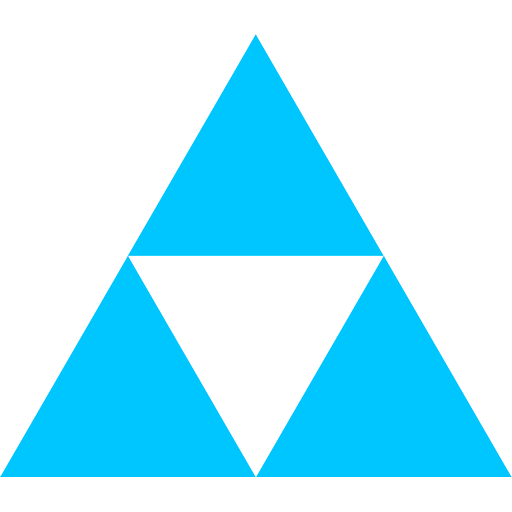
Error loading fastfile 'en_zm_beach': Fastfile archive checksum (0xB425573A 0x40603FE2 0x49F6F169 0x
Hello everyone, I'm new to the forum, modding and Black Ops 3 (I know i'm a couple years late, but I've been busy okay!) and I cannot for the life of me get any mods to work other than a simple menu for zombies. I just really want to enjoy custom zombies and mods, and I feel like I've exhausted...
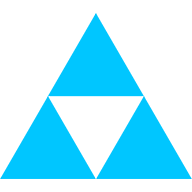 cabconmodding.com
cabconmodding.com
JOJO4EVA
New Member
- Messages
- 1
- Reaction score
- 0
- Points
- 1
i got the fastfile error tooHello guys,
in this short tutorial I will show you how to install a Call of Duty: Black Ops 3 Custom Map manually totally without steam. Please leave questions and suggestions below! Enjoy!
- Download a custom zombie map here: Call of Duty: Black Ops 3 Custom Zombie Maps | CabConModding
- Unzip the .rar file(s).
- Place the folder from the .rar file in: Call of Duty Black Ops III\usermaps If usermaps doesn't exist please create the folder manually.
- Start the game and select the map from the map menu in the zombie mode
If this method doesn't work you can always try this:
- Extract files
- Create a new folder named as "zone"
- Put all the extracted files in this folder
- After this open up workshop.json and you should see "FolderName":
- Create a new folder with the required name
- Place the zone folder with the extracted files you made earlier in this folder
- After place the folder in your usermaps directory
(Images and more details will come soon)
~SCP
Attachments
ElCris
New Member
- Messages
- 2
- Reaction score
- 0
- Points
- 1
@The Fantastic Loki Private Message me.
I also do not know what is happening help me pls
